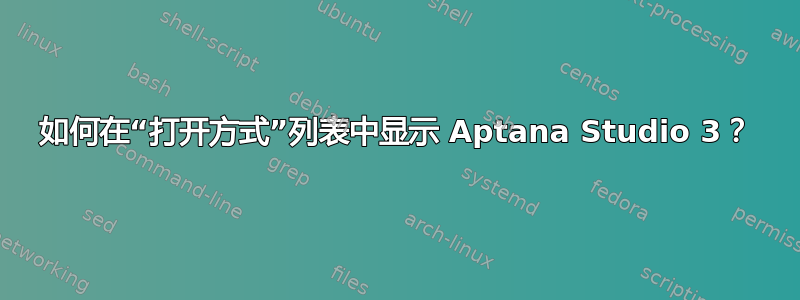
我从他们的网站下载了 Aptana Studio 3 并成功安装。现在它显示在 Dash 搜索中。问题是,当我右键单击任何文件(即 HTML、CSS、PHP 等)时,Apatana Studio 不在“打开方式”列表中。甚至在“其他应用程序”列表中也找不到它。
如何让 Aptana Studio 3 进入“打开方式”列表?
答案1
您可以通过编辑位于的文件.local/share/applications/mimeapps.list来完成此操作,根据我的设置,该文件如下所示
[Default Applications]
text/x-python=geany.desktop
text/html=geany.desktop
[Added Associations]
text/x-python=geany.desktop;
text/html=geany.desktop;
aptana并且您可以通过编辑mimeapps.listas来更改 html 文件的打开方式
text/html=aptana.desktop
如果有aptana.desktop创建/usr/share/applications
文件,.desktop请转到
/usr/share/applications- 打开任何应用程序
gedit
它们应该看起来像这样
[Desktop Entry]
Name=System Settings
Icon=preferences-system
Exec=unity-control-center --overview
Terminal=false
Type=Application
StartupNotify=true
Categories=GNOME;GTK;System;
OnlyShowIn=Unity;
Keywords=Preferences;Settings;
X-Ubuntu-Gettext-Domain=unity-control-center
然后更改这些设置,aptana studio
例如:
[Desktop Entry]
Icon=<location of icon>
Terminal=false
Type=Application
Exec=<location of aptana studio executive file>
你不必保存它/usr/share/applications,你可以保存它.local/share/applications/


