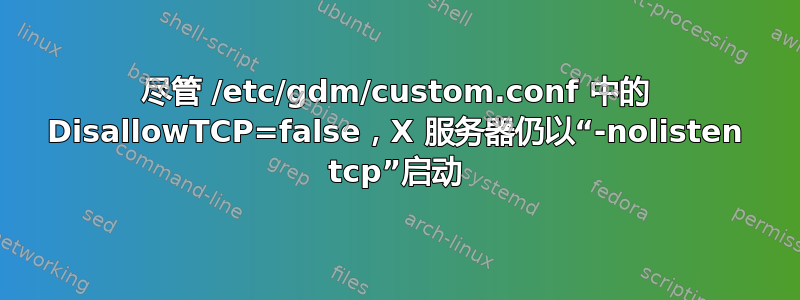
我需要在 Ubuntu 15.04 gnome 中配置一个 X 服务器,该服务器应监听端口 6000 上的远程连接。我按照以下说明配置了我的 gdmaskubuntu 问题:如何让 X.org 监听端口 6000 上的远程连接?
修改 /etc/X11/xinit/xserverrc 为
#!/bin/sh
exec /usr/bin/X "$@"
在 /etc/gdm/custom.conf 中设置 DisallowTCP=false
[security]
DisallowTCP = false
[xdmcp]
[greeter]
[chooser]
[debug]
重新启动 gdm
sudo service gdm restart
检查 gdm 是否在 6000 上监听
sudo netstat -tlnp | grep 6000
但结果为空
sudo ps lf -C Xorg命令给出
F UID PID PPID PRI NI VSZ RSS WCHAN STAT TTY TIME COMMAND
4 0 1362 1342 20 0 176672 61764 poll_s Ss+ tty7 0:02 /usr/bin/X :0 -background none -noreset -verbose -auth /var/run/gdm/auth-for-gdm-XkGfsT/database -seat seat0 -nolisten tcp vt7
答案1
修改内容后,/etc/gdm3/custom.conf添加ServerArguments=-listen tcp。我得到了在端口 6000 上运行的 xserver
[security]
DisallowTCP=false
[xdmcp]
ServerArguments=-listen tcp


