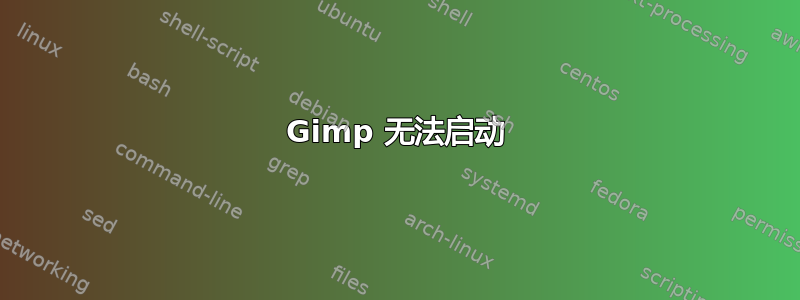
我的 gimp 无法启动,出现以下错误:
gimp
/usr/share/themes/Yuyo-Dark/gtk-2.0/Apps/libreoffice.rc:40: Unable to locate image file in pixmap_path: "Entry/entry-border-bg-solid.png"
/usr/share/themes/Yuyo-Dark/gtk-2.0/Apps/libreoffice.rc:43: Background image options specified without filename
/usr/share/themes/Yuyo-Dark/gtk-2.0/Apps/libreoffice.rc:49: Unable to locate image file in pixmap_path: "Entry/entry-border-active-bg-solid.png"
/usr/share/themes/Yuyo-Dark/gtk-2.0/Apps/libreoffice.rc:52: Background image options specified without filename
答案1
尝试重新安装 GIMP。在终端中运行(Ctrl+Alt+T):
sudo apt-get remove --purge gimp
sudo apt-get remove gimp
sudo apt-get autoremove
sudo apt-get install gimp
gimp
答案2
我刚刚遇到了同样的问题
删除 yuyo-gtk-theme 包并重新安装(可能与 ubuntu-mate-core 一起被删除)
我的问题不完全是 gimp,但错误是一样的,而且 gimp 和有问题的程序现在都可以正常运行


