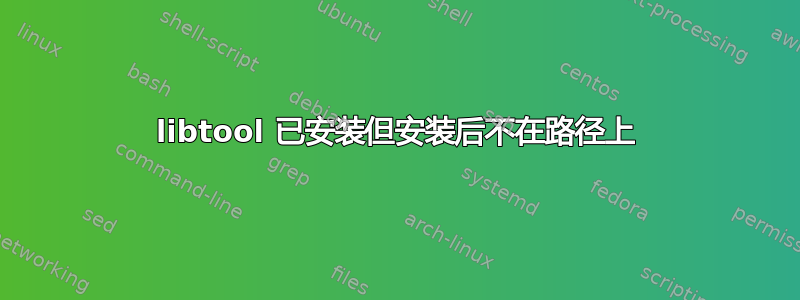
我正在尝试安装 libtool。安装后似乎仍不可用。
任何帮助都很有价值。
ubuntu@ip-172-30-2-10:/opt/backend.mydomain.com/HaLVM$ lsb_release -a
No LSB modules are available.
Distributor ID: Ubuntu
Description: Ubuntu 15.04
Release: 15.04
Codename: vivid
ubuntu@ip-172-30-2-10:/opt/backend.mydomain.com/HaLVM$ which libtool
ubuntu@ip-172-30-2-10:/opt/backend.mydomain.com/HaLVM$ sudo apt-get remove --purge libtool
Reading package lists... Done
Building dependency tree
Reading state information... Done
The following packages will be REMOVED:
libtool*
0 upgraded, 0 newly installed, 1 to remove and 0 not upgraded.
After this operation, 826 kB disk space will be freed.
Do you want to continue? [Y/n] y
(Reading database ... 66863 files and directories currently installed.)
Removing libtool (2.4.2-1.11) ...
Processing triggers for man-db (2.7.0.2-5) ...
ubuntu@ip-172-30-2-10:/opt/backend.mydomain.com/HaLVM$ sudo apt-get install libtool
Reading package lists... Done
Building dependency tree
Reading state information... Done
Suggested packages:
libtool-doc gfortran fortran95-compiler gcj-jdk
The following NEW packages will be installed:
libtool
0 upgraded, 1 newly installed, 0 to remove and 0 not upgraded.
Need to get 0 B/180 kB of archives.
After this operation, 826 kB of additional disk space will be used.
Selecting previously unselected package libtool.
(Reading database ... 66838 files and directories currently installed.)
Preparing to unpack .../libtool_2.4.2-1.11_all.deb ...
Unpacking libtool (2.4.2-1.11) ...
Processing triggers for man-db (2.7.0.2-5) ...
Setting up libtool (2.4.2-1.11) ...
ubuntu@ip-172-30-2-10:/opt/backend.mydomain.com/HaLVM$ which libtool
答案1
修复
sudo apt-get install libtool-bin
答案2
在我的 Ubuntu LTS 中,我尝试过
sudo apt-get install libtool
在源文件夹的根目录中
autoconf
autoreconf --install
成功完成


