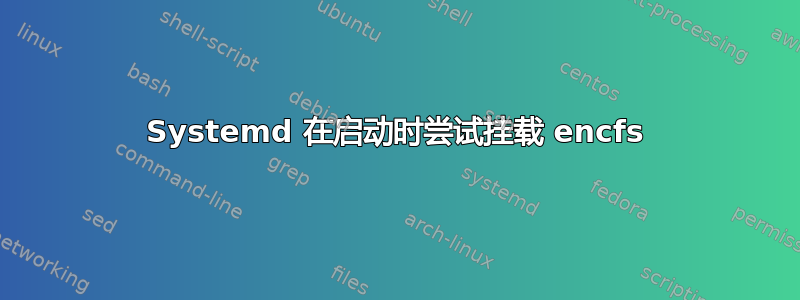
我在尝试挂载我的 encfs 驱动器时遇到问题/dev/sdb1。Systemd 要求输入密码来加密驱动器。这只有在我更新 Ubuntu 时才会出现问题,因为安装通常会在 systemd 要求输入密码时停止。中止密码问题后,安装将继续,但这非常烦人...
我根本不想让 systemd 处理我的 encfs 驱动器,我只在需要时才挂载它,而且这是通过文件管理器完成的,而不是通过 systemd。我如何告诉 systemd 永久禁用此驱动器的自动挂载?
# fdisk -l /dev/sdb
Disk /dev/sdb: 22,4 GiB, 24015495168 bytes, 46905264 sectors
Units: sectors of 1 * 512 = 512 bytes
Sector size (logical/physical): 512 bytes / 512 bytes
I/O size (minimum/optimal): 512 bytes / 512 bytes
Disklabel type: dos
Disk identifier: 0x020e1c69
Device Boot Start End Sectors Size Id Type
/dev/sdb1 * 2048 46903295 46901248 22,4G 83 Linux
这是我的/etc/fstab,没有 的条目/dev/sdb1:
# /etc/fstab: static file system information.
#
# Use 'blkid' to print the universally unique identifier for a
# device; this may be used with UUID= as a more robust way to name devices
# that works even if disks are added and removed. See fstab(5).
#
# <file system> <mount point> <type> <options> <dump> <pass>
# / was on /dev/sda1 during installation
UUID=de2463d2-cb58-4be5-b6aa-11c1b5b3241c / ext4 errors=remount-ro 0 1
答案1
/etc/fstab您应该使用选项添加您的 encfs 驱动器noauto,这应该告诉 systemd 单元不要自动安装驱动器。因此您应该添加类似的东西:
/dev/sdb1 /media/extdisk fuse noauto,x-systemd.automount 0 0


