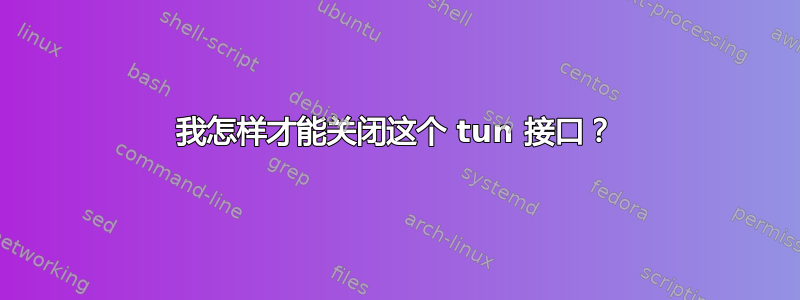
我无法关闭或删除这个tun在启动时添加的接口。
这是我运行时的输出ifconfig:
eth0 Link encap:Ethernet HWaddr 50:b7:c3:92:38:e2
UP BROADCAST MULTICAST MTU:1500 Metric:1
RX packets:0 errors:0 dropped:0 overruns:0 frame:0
TX packets:0 errors:0 dropped:0 overruns:0 carrier:0
collisions:0 txqueuelen:1000
RX bytes:0 (0.0 B) TX bytes:0 (0.0 B)
lo Link encap:Local Loopback
inet addr:127.0.0.1 Mask:255.0.0.0
inet6 addr: ::1/128 Scope:Host
UP LOOPBACK RUNNING MTU:65536 Metric:1
RX packets:38993 errors:0 dropped:0 overruns:0 frame:0
TX packets:38993 errors:0 dropped:0 overruns:0 carrier:0
collisions:0 txqueuelen:0
RX bytes:5827743 (5.8 MB) TX bytes:5827743 (5.8 MB)
tun Link encap:UNSPEC HWaddr 00-00-00-00-00-00-00-00-00-00-00-00-00-00-00-00
inet6 addr: <some ipv6 address, hidden for privacy>/128 Scope:Global
UP POINTOPOINT RUNNING NOARP MULTICAST MTU:1280 Metric:1
RX packets:2772 errors:0 dropped:0 overruns:0 frame:0
TX packets:2301 errors:0 dropped:0 overruns:0 carrier:0
collisions:0 txqueuelen:500
RX bytes:1883371 (1.8 MB) TX bytes:216571 (216.5 KB)
virbr0 Link encap:Ethernet HWaddr f2:49:d0:5b:ef:80
inet addr:192.168.122.1 Bcast:192.168.122.255 Mask:255.255.255.0
UP BROADCAST MULTICAST MTU:1500 Metric:1
RX packets:0 errors:0 dropped:0 overruns:0 frame:0
TX packets:0 errors:0 dropped:0 overruns:0 carrier:0
collisions:0 txqueuelen:0
RX bytes:0 (0.0 B) TX bytes:0 (0.0 B)
wlan0 Link encap:Ethernet HWaddr c8:f7:33:ac:34:56
inet addr:192.168.219.130 Bcast:192.168.219.255 Mask:255.255.255.0
inet6 addr: fe80::caf7:33ff:feac:3456/64 Scope:Link
UP BROADCAST RUNNING MULTICAST MTU:1500 Metric:1
RX packets:1586404 errors:0 dropped:0 overruns:0 frame:0
TX packets:909338 errors:0 dropped:0 overruns:0 carrier:0
collisions:0 txqueuelen:1000
RX bytes:2115233714 (2.1 GB) TX bytes:95329457 (95.3 MB)
通过该tun接口,我可以通过隧道访问 IPv6 网络,但由于系统行为优先考虑 IPv6 网络而不是 IPv4,并尝试通过该隧道连接到 Web 服务器,因此这使我的速度变得非常慢。
为了尝试禁用它,我运行了sudo ifconfig tun down,然后出现了以下情况:
$ sudo ifconfig tun down
[sudo] password for theuser:
$ sudo ifconfig tun
tun Link encap:UNSPEC HWaddr 00-00-00-00-00-00-00-00-00-00-00-00-00-00-00-00
POINTOPOINT NOARP MULTICAST MTU:1280 Metric:1
RX packets:3250 errors:0 dropped:0 overruns:0 frame:0
TX packets:2730 errors:0 dropped:0 overruns:0 carrier:0
collisions:0 txqueuelen:500
RX bytes:2194591 (2.1 MB) TX bytes:264663 (264.6 KB)
$ sleep 10
$ sudo ifconfig tun
tun Link encap:UNSPEC HWaddr 00-00-00-00-00-00-00-00-00-00-00-00-00-00-00-00
inet6 addr: 2001:5c0:1400:a::d9/128 Scope:Global
UP POINTOPOINT RUNNING NOARP MULTICAST MTU:1280 Metric:1
RX packets:6 errors:0 dropped:0 overruns:0 frame:0
TX packets:6 errors:0 dropped:0 overruns:0 carrier:0
collisions:0 txqueuelen:500
RX bytes:416 (416.0 B) TX bytes:982 (982.0 B)
$
几秒钟后它又自动启动了!更糟糕的是,当我尝试删除该隧道时:
$ sudo ip tuntap del dev tun mode tun
ioctl(TUNSETIFF): Device or resource busy
令人惊讶的是,dmesg似乎没有什么特别之处:
[ 0.997669] tun: Universal TUN/TAP device driver, 1.6
[ 0.998470] tun: (C) 1999-2004 Max Krasnyansky <[email protected]>
[43633.762740] Loading kernel module for a network device with CAP_SYS_MODULE (deprecated). Use CAP_NET_ADMIN and alias netdev-tun instead.
[43995.971465] Loading kernel module for a network device with CAP_SYS_MODULE (deprecated). Use CAP_NET_ADMIN and alias netdev-tun instead.
[43996.550325] Loading kernel module for a network device with CAP_SYS_MODULE (deprecated). Use CAP_NET_ADMIN and alias netdev-tun instead.
[44538.652492] Loading kernel module for a network device with CAP_SYS_MODULE (deprecated). Use CAP_NET_ADMIN and alias netdev-tun instead.
[44630.584862] Loading kernel module for a network device with CAP_SYS_MODULE (deprecated). Use CAP_NET_ADMIN and alias netdev-tun instead.
[44630.627822] Loading kernel module for a network device with CAP_SYS_MODULE (deprecated). Use CAP_NET_ADMIN and alias netdev-tun instead.
[44630.744474] Loading kernel module for a network device with CAP_SYS_MODULE (deprecated). Use CAP_NET_ADMIN and alias netdev-tun instead.
[44630.858219] Loading kernel module for a network device with CAP_SYS_MODULE (deprecated). Use CAP_NET_ADMIN and alias netdev-tun instead.
...
编辑:运行该命令sudo ip link delete tun什么也没有显示,根本不起作用。
编辑:
$ sudo tunctl -d tun
TUNSETIFF: Invalid argument
$
答案1
为了删除设备 tun0,我使用了
sudo ip link set dev tun0 down
有效。
答案2
据我所知,默认情况下没有安装任何 IPv6 隧道软件,因此您必须自己安装它,并且再次卸载相应的软件包就可以了。
输出中配置的 IPv6 地址ifconfig属于分配给 GOGO6 ( 2001:5c0:1000::/36) 的块,因此我假设它是戈戈克您需要卸载的软件包。
答案3
您可以使用该命令tunctl,首先安装包:
sudo apt-get install uml-utilities
然后使用以下命令删除 tun 接口:
sudo tunctl -d tun
请看一下man tunctl:
Name
tunctl - create and manage persistent TUN/TAP interfaces
-d interfacename
Delete the specified interfacename (set it to non-persistent)


