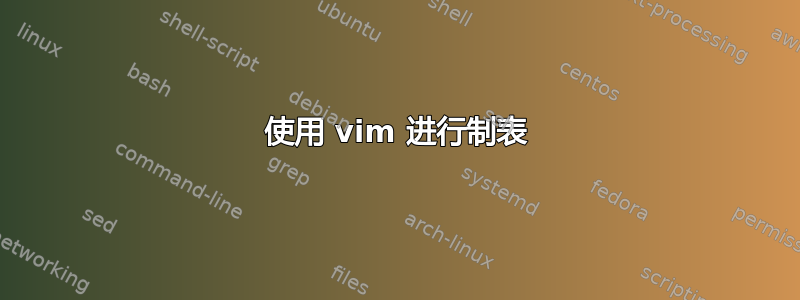
我犯了一个错误,最初在 unix echange 上发布了这篇文章,然后才意识到 ubuntu 有一个单独的网站。
我使用 Ubuntu,其中 vim 是我首选的文本编辑器。我知道有些人设置了使用 vim 从一个选项卡切换到下一个选项卡的快捷方式。默认是 gt 和 g T,但我觉得这很笨拙,也不自然。我想设置我的别名,这样我就可以用 f5 切换到左侧选项卡,用 f8 切换到右侧选项卡。我不确定如何更改 vimrc 页面以获得此结果。谢谢!
答案1
映射键的一般语法是:
{cmd} {attr} {lhs} {rhs}
where
{cmd} is one of ':map', ':map!', ':nmap', ':vmap', ':imap',
':cmap', ':smap', ':xmap', ':omap', ':lmap', etc.
{attr} is optional and one or more of the following: <buffer>, <silent>,
<expr> <script>, <unique> and <special>.
More than one attribute can be specified to a map.
{lhs} left hand side, is a sequence of one or more keys that you will use
in your new shortcut.
{rhs} right hand side, is the sequence of keys that the {lhs} shortcut keys
will execute when entered.
因此,您可以尝试在.vimrc
nnoremap <F5> gt
nnoremap <F8> gT
其他地方有详细的教程,请参阅:


