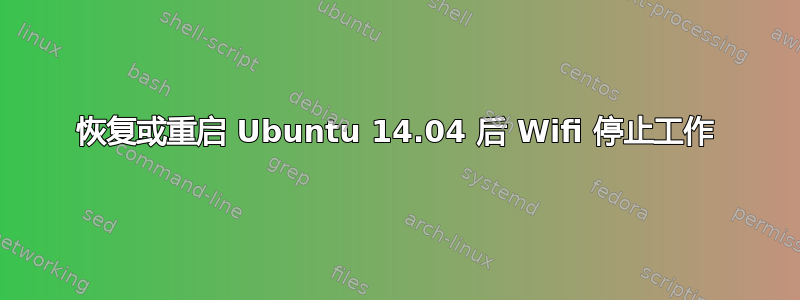
我有一台戴尔 Vostro 笔记本电脑,装有 Ubuntu 14.04 和 Windows 双启动系统(WiFi 可在 Windows 上使用)。恢复/重启后,WiFi 停止工作。WiFi 无法检测到任何网络。
PFB 相关信息
ifconfig
eth0 Link encap:Ethernet HWaddr 5c:f9:dd:4b:2f:ca
inet addr:192.168.20.175 Bcast:192.168.20.255 Mask:255.255.255.0
inet6 addr: fe80::5ef9:ddff:fe4b:2fca/64 Scope:Link
UP BROADCAST RUNNING MULTICAST MTU:1500 Metric:1
RX packets:0 errors:0 dropped:0 overruns:0 frame:0
TX packets:0 errors:0 dropped:0 overruns:0 carrier:0
collisions:0 txqueuelen:1000
RX bytes:0 (0.0 B) TX bytes:0 (0.0 B)
Interrupt:16
lo Link encap:Local Loopback
inet addr:127.0.0.1 Mask:255.0.0.0
inet6 addr: ::1/128 Scope:Host
UP LOOPBACK RUNNING MTU:65536 Metric:1
RX packets:1962 errors:0 dropped:0 overruns:0 frame:0
TX packets:1962 errors:0 dropped:0 overruns:0 carrier:0
collisions:0 txqueuelen:0
RX bytes:204810 (204.8 KB) TX bytes:204810 (204.8 KB)
sudo lshw -C network
*-network
description: Network controller
product: BCM43142 802.11b/g/n
vendor: Broadcom Corporation
physical id: 0
bus info: pci@0000:01:00.0
version: 01
width: 64 bits
clock: 33MHz
capabilities: pm msi pciexpress bus_master cap_list
configuration: driver=bcma-pci-bridge latency=0
resources: irq:16 memory:d0500000-d0507fff
*-network
description: Ethernet interface
product: AR8161 Gigabit Ethernet
vendor: Qualcomm Atheros
physical id: 0
bus info: pci@0000:02:00.0
logical name: eth0
version: 10
serial: 5c:f9:dd:4b:2f:ca
size: 1Gbit/s
capacity: 1Gbit/s
width: 64 bits
clock: 33MHz
capabilities: pm pciexpress msi msix bus_master cap_list ethernet physical tp 10bt 10bt-fd 100bt 100bt-fd 1000bt-fd autonegotiation
configuration: autonegotiation=on broadcast=yes driver=alx duplex=full ip=192.168.20.175 latency=0 link=yes multicast=yes port=twisted pair speed=1Gbit/s
resources: irq:45 memory:d0400000-d043ffff ioport:2000(size=128)
我试过了sudo service network-manager restart,但没有帮助
另外,我通过以下方式成功恢复了 wifi
sudo apt-get purge bcmwl-kernel-source broadcom-sta-common broadcom-sta-source && sudo apt-get install b43-fwcutter firmware-b43-installer
我提到了以下链接:
http://ubuntuforums.org/showthread.php?t=2218043 Ubuntu 14.04挂起后网络连接错误 Ubuntu 14.04 恢复后无线网络不工作 http://www.techytalk.info/ubuntu-fix-network-stopped-working-after-resume-from-sleep/
如何运行脚本? 无法连接到特定 WiFi 网络(Ubuntu 14.04) 为什么系统监视器不显示以太网连接的活动? http://www.overclock.net/t/1518258/solved-wireless-suddenly-stopped-working-in-ubuntu-14-04/10
我找不到解决方案。请帮助我,我是 Ubuntu 新手。
谢谢!


