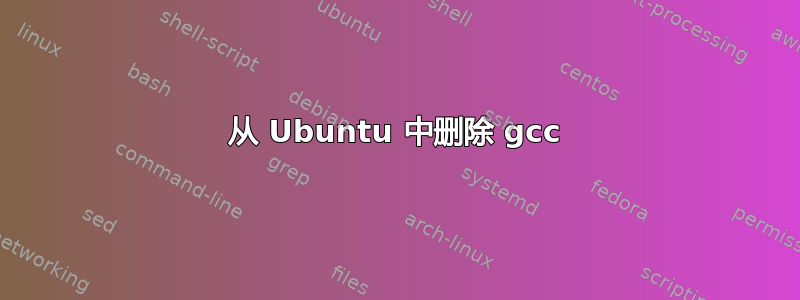
我想彻底删除gccUbuntu。我正在使用的gcc 4.9恰好是最新版本。
我怎样才能将其从我的系统中彻底删除?
答案1
有一件事(谢谢@kos):
我绝对不会删除
gcc,但如果必须删除的话,我不会这样做:这也会删除,build-essential因此make;首先,如果你安装了 nVidia > 驱动程序,它也会删除那些,因为它们依赖于make,而且谁知道还有什么其他东西。
换句话说,要清楚自己在做什么。;-)
如果你只需要重新安装,请使用
sudo apt-get install --reinstall gcc-4.9
如果你真的真的需要删除gcc-4.9,使用这个简短的和危险命令:
sudo apt-get purge gcc-4.9
答案2
使用以下命令,--purge remove 选项相当于 purge
sudo apt-get --purge remove gcc-4.9
根据apt-get手册:
--purge
Use purge instead of remove for anything that would be removed. An
asterisk ("*") will be displayed next to packages which are
scheduled to be purged. remove --purge is equivalent to the purge
command. Configuration Item: APT::Get::Purge.


