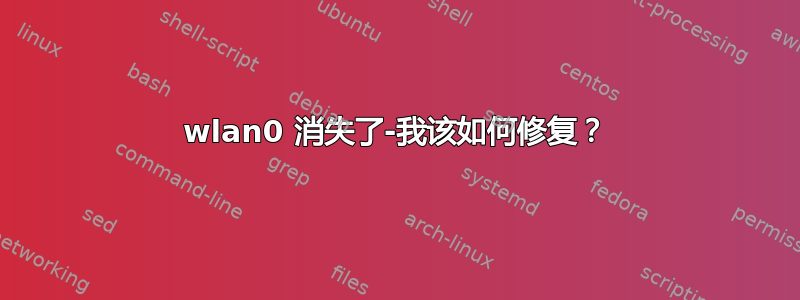
以下是一些附加信息:EEE PC 1005HAB
Lubuntu(Ubuntu 14.04 LTS)
$ sudo lshw c network
*network UNCLAIMED
description: Network controller
product: AR9285 Wireless Network Adapter (PCIExpress)
vendor: Qualcomm Atheros
physical id: 0
bus info: pci@0000:02:00.0
version: 01
width: 64 bits
clock: 33MHz
capabilities: pm msi pciexpress bus_master cap_list
configuration: latency=0
resources: memory:fbff0000fbffffff
*network
description: Ethernet interface
product: AR8132 Fast Ethernet
vendor: Qualcomm Atheros
physical id: 0
bus info: pci@0000:01:00.0
logical name: eth0
version: c0
serial: 48:5b:39:5e:53:7c
capacity: 100Mbit/s
width: 64 bits
clock: 33MHz
capabilities: pm msi pciexpress vpd bus_master cap_list ethernet physical tp 10bt 10btfd
100bt 100btfd autonegotiation
configuration: autonegotiation=on broadcast=yes driver=atl1c driverversion=1.0.1.1NAPI
latency=0 link=no multicast=yes port=twisted pair
resources: irq:44 memory:f7fc0000f7ffffff ioport:ec00(size=128)
$ uname a
Linux chris1005HA 3.16.033generic #44~14.04.1Ubuntu SMP Fri Mar 13 10:32:52 UTC 2015
i686 i686 i686 GNU/Linux
$ lspci
00:02.0 VGA compatible controller: Intel Corporation Mobile 945GSE Express Integrated Graphics Controller (rev 03)
00:02.1 Display controller: Intel Corporation Mobile 945GM/GMS/GME, 943/940GML Express Integrated Graphics Controller (rev 03)
00:1b.0 Audio device: Intel Corporation NM10/ICH7 Family High Definition Audio Controller (rev 02)
00:1c.0 PCI bridge: Intel Corporation NM10/ICH7 Family PCI Express Port 1 (rev 02)
00:1c.1 PCI bridge: Intel Corporation NM10/ICH7 Family PCI Express Port 2 (rev 02)
00:1c.3 PCI bridge: Intel Corporation NM10/ICH7 Family PCI Express Port 4 (rev 02)
00:1d.0 USB controller: Intel Corporation NM10/ICH7 Family USB UHCI Controller #1 (rev 02)
00:1d.1 USB controller: Intel Corporation NM10/ICH7 Family USB UHCI Controller #2 (rev 02)
00:1d.2 USB controller: Intel Corporation NM10/ICH7 Family USB UHCI Controller #3 (rev 02)
00:1d.3 USB controller: Intel Corporation NM10/ICH7 Family USB UHCI Controller #4 (rev 02)
00:1d.7 USB controller: Intel Corporation NM10/ICH7 Family USB2 EHCI Controller (rev 02)
00:1e.0 PCI bridge: Intel Corporation 82801 Mobile PCI Bridge (rev e2)
00:1f.0 ISA bridge: Intel Corporation 82801GBM (ICH7M) LPC Interface Bridge (rev 02)
00:1f.2 SATA controller: Intel Corporation 82801GBM/GHM (ICH7M Family) SATA Controller [AHCI mode] (rev 02)
01:00.0 Ethernet controller: Qualcomm Atheros AR8132 Fast Ethernet (rev c0)
02:00.0 Network controller: Qualcomm Atheros AR9285 Wireless Network Adapter (PCI-Express) (rev 01)
$ iwconfiig
lo no wireless extensions.
eth0 no wireless extensions.
$ nmtool
NetworkManager Tool
State: disconnected
Device: eth0
Type: Wired
Driver: atl1c
State: unavailable
Default: no
HW Address: 48:5B:39:5E:53:7C
Capabilities:
Carrier Detect: yes
Speed: 100 Mb/s
Wired Properties
Carrier: off
答案1
我用同一个适配器也遇到了同样的问题。前一天还能用,第二天就不行了。如果你输入 会发生什么sudo modprobe ath9k?我的网络管理器小程序立即被唤醒并连接了我。
如果此方法有效,您可以添加ath9k以便/etc/modules在启动时加载驱动程序。
(对我有帮助的来源:Ubuntu 论坛。)


