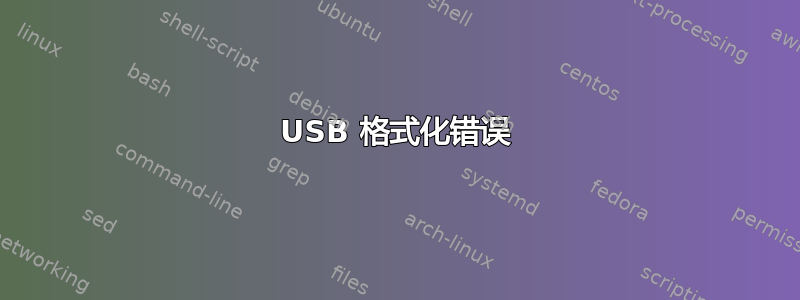
我尝试使用 格式化我的 USB disks。结果是:
Error formatting volume
Error creating file system: Command-line `mkfs.vfat -I -n "sara" "/dev/sdc"' exited with non-zero exit status 1:
stdout: `mkfs.fat 3.0.26 (2014-03-07)
'
stderr: `mkfs.fat: warning - lowercase labels might not work properly with DOS or Windows
mkfs.vfat: failed whilst writing FAT
' (udisks-error-quark, 0)
然后我尝试了 GParted,有两个选项(新建、信息)。我单击“新建”,它显示:
A partition table is required before partitions can be added.
To create a new partition table choose the menu item:
Device --> Create Partition Table)
单击设备,创建分区表(msdos),它会给我一条消息:
Input/output error during read on /dev/sdc
重试没有任何效果,所以我按了忽略,然后我的电脑自动移除了我的 USB。我移除它并重新连接,但仍然无法读取我的 USB,也无法在文件 (Nautilus) 中看到它。
输出lsusb
Bus 002 Device 002: ID 8087:0024 Intel Corp. Integrated Rate Matching Hub
Bus 002 Device 001: ID 1d6b:0002 Linux Foundation 2.0 root hub
Bus 001 Device 004: ID 04f2:b3b1 Chicony Electronics Co., Ltd
Bus 001 Device 003: ID 058f:6366 Alcor Micro Corp. Multi Flash Reader
Bus 001 Device 002: ID 8087:0024 Intel Corp. Integrated Rate Matching Hub
Bus 001 Device 001: ID 1d6b:0002 Linux Foundation 2.0 root hub
Bus 004 Device 001: ID 1d6b:0003 Linux Foundation 3.0 root hub
Bus 003 Device 004: ID 0930:0220 Toshiba Corp.
Bus 003 Device 018: ID 0951:1665 Kingston Technology
Bus 003 Device 001: ID 1d6b:0002 Linux Foundation 2.0 root hub
答案1
尝试连接它,然后卸载它,然后尝试用
"sudo mkfs.vfat -F32 -I /dev/sdX"


