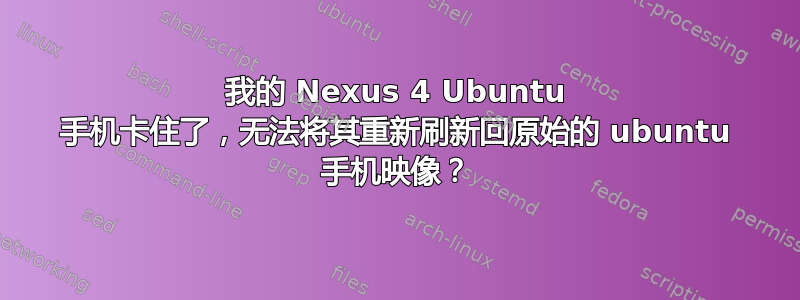
我正在研究这部手机的开发,并使用 apt-get 下载了许多软件包。它用完了空间并停止了。我无法执行 apt-get purge,因为没有剩余空间...
我尝试使用 adb 再次推送图像,但卡了好几个小时,没有任何进展。我想这和空间不足有关。
有没有办法使用 SD 卡或其他不依赖于手机可用存储空间的机制来刷新它?
否则,手机可以正常工作,并没有变砖。
谢谢你,凯撒。
这是我使用 adb 进行刷新时得到的结果:
$ ubuntu-device-flash touch --channel=ubuntu-touch/stable/ubuntu --wipe
2015/08/10 09:19:13 Expecting the device to expose an adb interface...
2015/08/10 09:19:13 Device is |mako|
2015/08/10 09:19:14 Flashing version 22 from ubuntu-touch/stable/ubuntu channel and server https://system-image.ubuntu.com to device mako
2015/08/10 09:19:21 Start pushing /home/hduser/.cache/ubuntuimages/ubuntu-touch/stable/ubuntu/mako/version-22.tar.xz to device
2015/08/10 09:19:22 Start pushing /home/hduser/.cache/ubuntuimages/pool/custom-8ae81b5d8eaf3f6fc66b4646d4187ff9303353abc62953326bde48e601bc8641.tar.xz to device
2015/08/10 09:19:22 Start pushing /home/hduser/.cache/ubuntuimages/pool/device-62e6cb43ab375213838c613fa66c73224920700ff1b2887b617a0c2b53ce00f2.tar.xz to device
2015/08/10 09:19:22 Start pushing /home/hduser/.cache/ubuntuimages/pool/ubuntu-9757249d38ed16e6f64001d84cbb99e95289955deef433d9f00c0b3bc1f0ab51.tar.xz to device
2015/08/10 09:19:22 Done pushing /home/hduser/.cache/ubuntuimages/ubuntu-touch/stable/ubuntu/mako/version-22.tar.xz to device
2015/08/10 09:19:22 Start pushing /home/hduser/.cache/ubuntuimages/gpg/image-master.tar.xz to device
2015/08/10 09:19:22 Start pushing /home/hduser/.cache/ubuntuimages/gpg/image-signing.tar.xz to device
2015/08/10 09:19:22 Done pushing /home/hduser/.cache/ubuntuimages/gpg/image-signing.tar.xz to device
2015/08/10 09:19:22 Done pushing /home/hduser/.cache/ubuntuimages/gpg/image-master.tar.xz to device
2015/08/10 09:20:08 error pushing:
…… ...
答案1
我找到了一个链接,它可以帮助我将 Android 重新刷入手机。然后我可以将其刷入全新的 Ubuntu Phone 映像。
以下是链接:[指南] Nexus 4 - 恢复出厂设置
答案2
当我在 Nexus 4 上破坏 Ubuntu touch 并且它无法再重新启动时,我使用:
ubuntu-device-flash touch --channel=ubuntu-touch/stable/ubuntu --bootstrap
当手机处于引导加载程序(音量降低+电源按钮)时,请按照以下指南操作:安装 ubuntu touch. 您丢失了数据(因此需要提前备份)
否则,当手机正常启动并出现其他问题时,我会使用不带 --bootstrap 选项的相同命令,并将手机置于开发者模式(遵循相同的指南)
例如,您可以使用(或不使用 --revision 选项,也许使用不同的渠道):
ubuntu-device-flash --revision=[specific image revision number] touch --channel=rc-proposed
当您使用它时,您不会丢失数据,我认为它可以解决 apt-get 问题(例如,如果您使用 apt 安装了一些软件包,它会将其删除)
也许使用此命令你会得到相同的“推送错误”(已经发生在我身上),那么你应该尝试几次,也许使用其他电缆或 USB 端口(真的不知道为什么会发生此错误)。例如,有时我尝试了 10 或 15 次。
如果仍然有“推送错误”,您可以尝试从引导加载程序进行刷新(丢失所有数据和应用程序,就像您使用的 --wipe 选项一样,我认为)
希望这能有所帮助,


