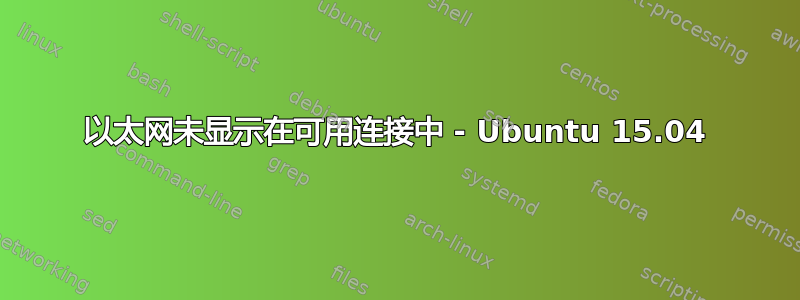
我以为这是一个标准问题但我似乎无法在互联网上找到答案。
我有一台安装了 Kubuntu 15.04 的 Dell Inspiron 7527,使用网络管理器。不幸的是,以太网连接从未显示在网络管理器中。
我尝试使用网络管理器添加新的有线连接,但没有成功。
在 Windows 上(我运行双启动),以太网运行正常,因此这里不是电缆有问题。
我的/etc/network/interfaces:
# interfaces(5) file used by ifup(8) and ifdown(8)
auto lo
iface lo inet loopback
运行sudo lshw -C Network表明我的以太网卡已被识别:
~ sudo lshw -C Network
*-network
description: Wireless interface
product: Wireless 7260
vendor: Intel Corporation
physical id: 0
bus info: pci@0000:02:00.0
logical name: wlan0
version: 73
serial: fc:f8:ae:c2:06:64
width: 64 bits
clock: 33MHz
capabilities: pm msi pciexpress bus_master cap_list ethernet physical wireless
configuration: broadcast=yes driver=iwlwifi driverversion=3.19.0-25-generic firmware=25.17.12.0 ip=192.168.1.83 latency=0 link=yes multicast=yes wireless=IEEE 802.11bgn
resources: irq:47 memory:e3500000-e3501fff
*-network
description: Ethernet interface
product: RTL8111/8168/8411 PCI Express Gigabit Ethernet Controller
vendor: Realtek Semiconductor Co., Ltd.
physical id: 0.1
bus info: pci@0000:03:00.1
logical name: eth0
version: 12
serial: e0:db:55:c2:ce:83
size: 10Mbit/s
capacity: 1Gbit/s
width: 64 bits
clock: 33MHz
capabilities: pm msi pciexpress msix vpd bus_master cap_list ethernet physical tp mii 10bt 10bt-fd 100bt 100bt-fd 1000bt 1000bt-fd autonegotiation
configuration: autonegotiation=on broadcast=yes driver=r8169 driverversion=2.3LK-NAPI duplex=half firmware=rtl8411-2_0.0.1 07/08/13 latency=0 link=no multicast=yes port=MII speed=10Mbit/s
resources: irq:43 ioport:4000(size=256) memory:e3404000-e3404fff memory:e3400000-e3403fff
运行sudo dhclient eth0不产生任何作用(只是挂起)。
输出如下ifconfig eth0:
eth0 Link encap:Ethernet HWaddr e0:db:55:c2:ce:83
UP BROADCAST MULTICAST MTU:1500 Metric:1
RX packets:0 errors:0 dropped:0 overruns:0 frame:0
TX packets:0 errors:0 dropped:0 overruns:0 carrier:0
collisions:0 txqueuelen:1000
RX bytes:0 (0.0 B) TX bytes:0 (0.0 B)
我也尝试过sudo ifconfig eth0 up但没有任何变化。
希望它能有所帮助。我似乎找不到解决这个非常烦人的问题的方法(我的工作需要我激活以太网)。
非常感谢你的帮助!!
答案1
问题出在 Realtek 驱动程序故障r8169许多人报告说,禁用自动协商有帮助。您可以使用以下命令将其关闭:
sudo ethtool -s eth0 speed 100 duplex full autoneg off


