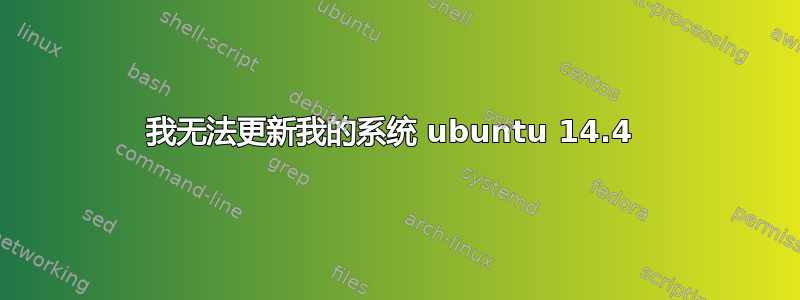
minna@minna-System-Product-Name:~$ sudo apt-get updates
[sudo] password for minna:
E: Invalid operation updates
minna@minna-System-Product-Name:~$ sudo apt-get install updates
Reading package lists... Done
Building dependency tree
Reading state information... Done
E: Unable to locate package updates
minna@minna-System-Product-Name:~$
这是我在终端中尝试时收到的消息。之前我已从软件更新程序进行更新,我收到消息称升级需要磁盘“/boot”上总共 77.7MB 的可用空间,Please free atleast an additional 4.970k of disk space on'/boot'.Empty your thrash and remove temporary packages of former installations using sudo apt-get clean.这是该消息。当我在终端中执行此操作时,它显示未找到此类命令。那么我该怎么做才能更新我的系统?
答案1
更新系统本地包列表的正确命令是:
sudo apt-get update
并正确升级系统上所有需要它的软件包(不同 APT 升级命令之间的区别):
sudo apt-get dist-upgrade
(并不是...updates。)
接下来是这样的:
sudo apt-get install updates
这意味着您想要安装一个updates不存在的程序。
最后一件事:如果您没有足够的可用空间进行更新,您必须按照说明删除启动分区上至少 5MB 的数据。


