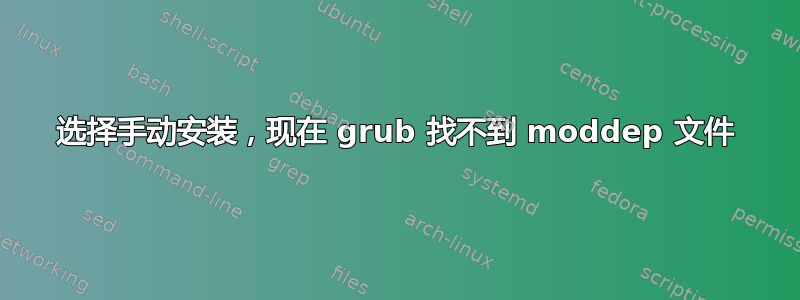
我最近重建了我的 PC 并决定重新安装我的操作系统。
我有 Windows 8.1 和 Ubuntu 14.04,现在我正在安装 Windows 10 和 Ubuntu 15.04。
我遵循了以下指南: http://www.everydaylinuxuser.com/2014/05/install-ubuntu-1404-alongside-windows.html
我无法选择“与 Windows 一起安装”,因此我进行了手动安装。
在 grub 中,我现在看到:
*Ubuntu
Advanced options for Ubuntu
Memory test (memtest86+)
Memory test (memtest86+, serial console 115200)
Windows Recovery Environment (loader) (on /dev/sda1)
我选择“Ubuntu”并得到:
starting version 219
could not open moddep file '/lib/modules/3.16.0-34-generic/modules.dep.bin'
could not open moddep file '/lib/modules/3.16.0-34-generic/modules.dep.bin'
[ 2.661604] usb 2-1.17: device descriptor read/64, error -32
Gave up waiting for root device. Common problems:
- Boot args (cat /proc/cmdline)
- Check rootdelay= (did the system wait long enough?)
- Check root= (did the system wait for the right device?)
- Missing modules (cat /proc/modules; ls /dev)
ALERT! /dev/dsk/by/uuid/92c34803-4e28-89c7-78480f11df455 does not exist.
Dropping to a shell!
BusyBox v1.22.1 (Ubuntu 1:1.22.0-9ubuntu1) built-in-shell (ash)
Enter 'help' for a list of built-in commands.
答案1
我建议你重新安装。请按照以下步骤进行手动安装:
当您选择一个分区进行手动安装时,请将其格式化为 ext4,并选择挂载点为
/。始终在安装 Ubuntu 的分区上安装 Grub。这样,如果出现任何问题,您可以将启动标志更改为 Windows。
安装完成后,暂时不要将启动标志更改为 Ubuntu 分区。重新启动系统以查看 Windows 是否默认启动(只是为了确保一切正常)。
从您的安装媒体进行实时启动,并将启动标志从 Windows 分区更改为 Ubuntu 分区。
重新启动系统并选择 Ubuntu。
答案2
您的 fstab 似乎搞砸了。我听说 Windows 10 在安装/升级期间会对硬盘进行一些重新分区。为什么微软认为它是唯一的操作系统?有人应该教比尔盖茨“双启动”这个词。
无论如何,获取 Ubuntu 的 LiveCD。启动到实时环境并安装您的 Ubuntu 安装。
打开终端并cd进入 Ubuntu 的根目录。它应该位于 /media/ 中的某个位置
编辑你的 fstab:
sudo gedit etc/fstab
第一个条目将用于根文件系统。您需要更正它的 UUID。您可以通过以下方式列出所有分区的 UUID:
sudo blkid -L
进行更改、保存并重新启动。它应该可以解决问题。
答案3
我不是 IT 专业人士,但是启动修复盘多次拯救了我,尤其是在全新安装新的 LTS 版本时。这是一个可以自动修复 GRUB 的 live iso(它可能会问你一两个简单的问题,例如“它是否是外部硬盘”)。我读了你发布的 GRUB 信息。它说“/dev/dsk/by/uuid/92c34803-4e28-89c7-78480f11df455 不存在”,这通常意味着 Grub 配置文件有问题。我在安装 Ubuntu Mate 14.04 LTS 时也遇到过类似的问题,但是启动修复盘帮我解决了这个问题。
不过,我也想知道你为什么放弃 LTS 版本?顺便说一句,我也用过那个安装指南。它建议创建一个外部主分区。这样你就可以重新安装 Ubuntu 并保留你的应用程序设置。
希望可以帮助你。
答案4
确保在创建可启动 USB 驱动器时,下载的 ISO 没有损坏。通过校验或直接使用 torrent 即可,因为这样似乎不太容易出现数据损坏。


