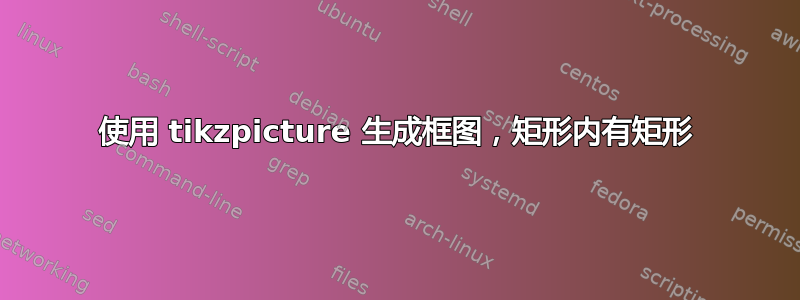
我是 tikzpicture 的新手,但我能够使用以下 MWE 生成图表,但我无法生成如下图所示的图形。请帮助我生成单个块。
\documentclass{article}
\usepackage{tikz}
\usetikzlibrary{arrows}
\usepackage{verbatim}
\begin{document}
\pagestyle{empty}
\tikzstyle{int}=[draw, fill=darkgray!20, minimum width=4cm, minimum height=12cm]
\tikzstyle{init} = [pin edge={to-,thin,black}]
\begin{tikzpicture}[node distance=7.5cm,auto,>=latex']
\node [int] (a) {Version};
\node (b) [left of=a,node distance=5cm, coordinate] {a};
\node [int] (c) [right of=a] {Version};
\node [coordinate] (end) [right of=c, node distance=5cm]{};
\path[->] (a) edge node {Previous Header} (b);
\path[->] (c) edge node {Previous Header} (a);
\draw[->] (end) edge node {Previous Header} (c) ;
\end{tikzpicture}
\end{document}
答案1
因为它是 tikz 的一个有用示例,它允许您绘制重复的事物,并进行一些序数变化,也因为它并不像看起来那么简单,因此,如果您想创建类似对象的东西,我使用了一些有用的结构,使用定义并使用范围移动它们。对于节点的定位,我更喜欢使用定位库,您可以在第 7.11 章中看到它视觉Tikz。
梅威瑟:
\documentclass[tikz,border=0.5cm]{standalone}
\usepackage[scaled]{helvet}
\renewcommand*\familydefault{\sfdefault}
\usepackage[T1]{fontenc}
\usepackage{tikz}
\usetikzlibrary{arrows.meta,positioning,calc,fit,backgrounds}
\begin{document}
\begin{tikzpicture}[
%Environment Cfg.
font=\sffamily\bfseries,
>={Triangle[angle=50:3pt 2]},%from arrows.meta
%Environment Styles.
iBox/.style={
rectangle,
xscale= 0.75,
inner sep=0pt,
minimum height=7mm,
minimum width=#1,
rounded corners=3pt,
draw=black!50,
fill=black!5
},
eBox/.style={
rectangle,
rounded corners=1pt,
draw=black!60,
fill=black!30
},
]
%Create repetitive objet with some variables like order name N, N+1 ...
%\Block[hash block order][block order]{block-coordinate}
\def\Block[#1][#2]#3{
\begin{scope}[shift={(#3)}]
\draw
(0,0)
node[iBox=3.5cm](HASH-#2){Hash of block #1} %node[options](can be omitted){text_content}
node[iBox,inner xsep=7pt, above right = 1.5pt and 0pt of HASH-#2.north west](VER){\scriptsize Version}
node[iBox,inner xsep=10pt, above left = 1.5pt and 0pt of HASH-#2.north east]{\scriptsize Merkle Root}
node[iBox,inner xsep=6pt, below right = 1.5pt and 0pt of HASH-#2.south west]{\scriptsize nonce}
node[iBox,inner xsep=7pt, below left = 1.5pt and 0pt of HASH-#2.south east]{\scriptsize Difficulty Target}
node[xscale=0.75, below = 1cm of HASH-#2](STE){\small State}
node[iBox,inner xsep=4pt,below right = 1.5pt and 1.5pt of HASH-#2.south west|-STE.south](BA){\scriptsize Balance}
node[iBox,inner xsep=4pt,below left = 1.5pt and 1.5pt of HASH-#2.south east|-STE.south](ST){\scriptsize Storage}
($(BA)!.5!(ST)$) % use tikzlibrary calc to obtain the middle point between BA and ST
node[iBox,inner xsep=4pt]{\scriptsize Code}
node[iBox=3.5cm,below = 1cm of STE](LoT){\scriptsize List of Transactions};
\begin{scope}[on background layer] % from tikzlibrary backgrounds
\node[eBox,fit=(VER)(LoT),outer sep =5pt, label={[xscale=0.75]90:\scriptsize BLOCK #2}](BK-#2){};
\node[iBox=3.5cm,inner sep =2pt,fit=(BA)(ST)(STE)]{};
\end{scope}
\end{scope}
}
%Start drawing the thing.
\Block[N-1][N]{0,0};
\Block[N][N+1]{3.5,0};
\Block[N+1][N+2]{7,0};
%Draw final details.
\node[left=-5pt of BK-N,scale=2]{...};
\node[right=-5pt of BK-N+2,scale=2]{...};
\draw[->,very thick](HASH-N+1)--(HASH-N);
\draw[->,very thick](HASH-N+2)--(HASH-N+1);
\draw[<-,very thick](HASH-N+2.east)--++(1cm,0);
\end{tikzpicture}
\end{document}



