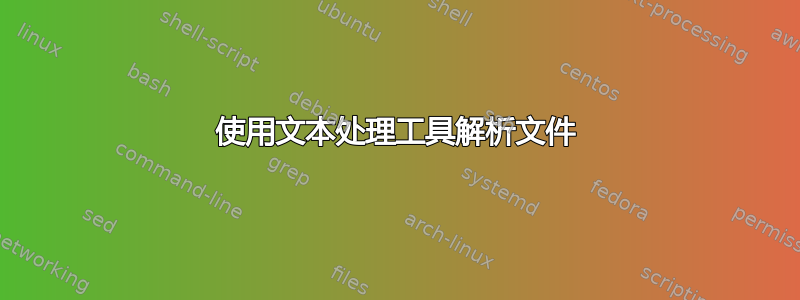
文件如下所示:
1140.271257 0.002288454025 0.002763420728 0.004142512599 0 0 0 0 0 0 0 0 0 0 0
1479.704769 0.00146621631 0.003190634646 0.003672029231 0 0 0 0 0 0 0 0 0 0 0
1663.276205 0.003379552854 0.04643209167 0.0539399155 0 0 0 0 0 0 0 0 0 0 0 0
我可以使用一些文本处理工具将其拆分成两个文件吗?例如:
1:
1140.271257 0.002288454025 0.002763420728 0.00414251259
1479.704769 0.00146621631 0.003190634646 0.003672029231
1663.276205 0.003379552854 0.04643209167 0.0539399155
2:
0 0 0 0 0 0 0 0 0 0 0
0 0 0 0 0 0 0 0 0 0 0
0 0 0 0 0 0 0 0 0 0 0 0
只需获取第一个非 0 的数字,然后将其余的数字放在另一个文件中...如果该文件可以像原始文件名一样以 x1 和 x2 开头,那就太酷了。
答案1
使用awk。 下面的命令检查每一行中的每个条目并写入不同的文件,在我的示例中是out1和out2。 如果输入文件中有一个换行符,那么输出文件中也会写入一个换行符。
awk '{for(i=1;i<=NF;i++) {if($i!=0) {printf "%s ",$i > "out1"} else {printf "%s ",$i > "out2"}; if (i==NF) {printf "\n" > "out1"; printf "\n" > "out2"} }}' foo
例子
输入文件
cat foo
1140.271257 0.002288454025 0.002763420728 0.004142512599 0 0 0 0 0 0 0 0 0 0 0
1479.704769 0.00146621631 0.003190634646 0.003672029231 0 0 0 0 0 0 0 0 0 0 0
1663.276205 0.003379552854 0.04643209167 0.0539399155 0 0 0 0 0 0 0 0 0 0 0 0
命令
awk '{for(i=1;i<=NF;i++) {if($i!=0) {printf "%s ",$i > "out1"} else {printf "%s ",$i > "out2"}; if (i==NF) {printf "\n" > "out1"; printf "\n" > "out2"} }}' foo
输出文件
cat out1
1140.271257 0.002288454025 0.002763420728 0.004142512599
1479.704769 0.00146621631 0.003190634646 0.003672029231
1663.276205 0.003379552854 0.04643209167 0.0539399155
cat out2
0 0 0 0 0 0 0 0 0 0 0
0 0 0 0 0 0 0 0 0 0 0
0 0 0 0 0 0 0 0 0 0 0 0
答案2
您确实可以使用文本处理工具来执行此操作,但如果目的是将前 4 个字段与后面的字段分开,使用以下方法cut就足够了:
cut -d ' ' -f 1-4 infile > outfile1
cut -d ' ' -f 5- infile > outfile2
user@debian ~/tmp % cat infile
1140.271257 0.002288454025 0.002763420728 0.004142512599 0 0 0 0 0 0 0 0 0 0 0
1479.704769 0.00146621631 0.003190634646 0.003672029231 0 0 0 0 0 0 0 0 0 0 0
1663.276205 0.003379552854 0.04643209167 0.0539399155 0 0 0 0 0 0 0 0 0 0 0 0
user@debian ~/tmp % cut -d ' ' -f 1-4 infile
1140.271257 0.002288454025 0.002763420728 0.004142512599
1479.704769 0.00146621631 0.003190634646 0.003672029231
1663.276205 0.003379552854 0.04643209167 0.0539399155
user@debian ~/tmp % cut -d ' ' -f 5- infile
0 0 0 0 0 0 0 0 0 0 0
0 0 0 0 0 0 0 0 0 0 0
0 0 0 0 0 0 0 0 0 0 0 0
答案3
我建议为此使用 perl。保存您的输入input.txt并运行以下命令:
cat input.txt | perl -ane 'foreach(@F){ #loop through input and split each line into an array
chomp; #remove trailing newline
if($_ == 0){ #print the element to STDOUT if it is "0"
print $_," "
}
else{ #print the element to STDERR if it is not "0"
print STDERR $_," "
}
};
print "\n"; print STDERR "\n";' #add a newline at the end
> x2.txt 2> x1.txt #redirect STDOUT to x2.txt and STDERR to x1.txt
这里作为一行复制粘贴:
cat input.txt | perl -ane 'foreach(@F){chomp;if($_ == 0){print $_," "}else{print STDERR $_," "}};print "\n"; print STDERR "\n";' > x2.txt 2> 1.txt
答案4
另一种使用 Perl 的方法:
perl -lne '/(.*?)\s(0\s.*)/; print "$1"; print STDERR "$2"' file > filex1 2> filex2
正则表达式将匹配所有直到第一个0空格包围的内容,然后匹配从 0 到行尾的内容。括号分别将这两组捕获为$1和$2。-l启用自动尾随换行符删除 ( chomp) 并\n在每个print调用中添加一个。因此,我们将打印$1到标准输出和$2标准错误,然后将每个重定向到不同的文件。
由于这是 Perl,因此有多种方法可以做到这一点。这与 Wayne_Yux 的答案的想法相同,但经过了简化:
perl -lane '@A=grep{$_==0}@F; @B=grep{$_!=0}@F;print STDERR "@A"; print "@B"' file > filex1 2>filex2
或者更简单一点grep -P:
grep -oP '^.+?(?=\s0\s)' file > filex1
grep -oP ' \K0 .*' file > filex2


