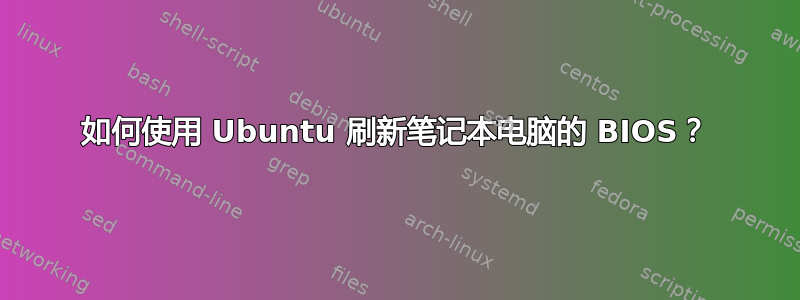
我在 HP Elitebook 6930p 上运行 Ubuntu 15.04。我想通过刷新文件来降级 BIOS ROM.bin。我已经ROM.bin从 HP 网站找到了所需的文件,只是刷新时遇到了麻烦。
我尝试使用闪存,但这不起作用:
$ sudo flashrom --programmer internal
[sudo] password for user:
flashrom v0.9.7-r1852 on Linux 3.19.0-28-generic (x86_64)
flashrom is free software, get the source code at http://www.flashrom.org
Calibrating delay loop... OK.
========================================================================
WARNING! You seem to be running flashrom on an unsupported laptop.
Laptops, notebooks and netbooks are difficult to support and we
recommend to use the vendor flashing utility. The embedded controller
(EC) in these machines often interacts badly with flashing.
See the manpage and http://www.flashrom.org/Laptops for details.
If flash is shared with the EC, erase is guaranteed to brick your laptop
and write may brick your laptop.
Read and probe may irritate your EC and cause fan failure, backlight
failure and sudden poweroff.
You have been warned.
========================================================================
Aborting.
Error: Programmer initialization failed.
那么如何使用 Ubuntu 刷新笔记本电脑的 BIOS?


