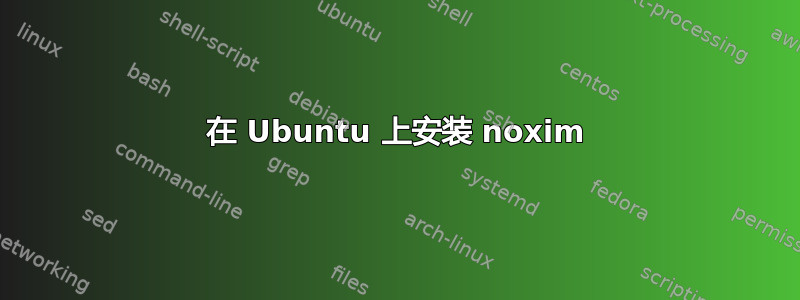
当我尝试安装时noxim,Ubuntu终端上的错误消息是:
no yaml configuration file found!
Use -config to load examples from config_examples folder.
另外我有一个config_examples文件夹,但我不知道该做什么。
答案1
命令有一个错误
bash <(wget -qO- --no-check-certificate https://raw.githubusercontent.com/davidepatti/noxim/master/other/setup/ubuntu.sh)
在ubnutu.sh文件第二行中
cp ../config_examples/config.yaml .
它应该是
cp ../config_examples/other/config.yaml .
解决方案:config.yaml从复制noxim/config_examples/other/到/noxim/bin/
然后转到/noxim/bin/并运行命令
./noxim
它将显示完成消息,例如
Loading configuration from file config.yaml
Running with default parameters (use '-help' option to see how to override them)
Reset...
done! Now running for 10000 cycles...
Noxim simulation completed.
如果您在调试此问题时做了一些更改,或者您要在新系统上安装,请执行以下步骤:下载ubuntu.sh文件
wget https://raw.githubusercontent.com/davidepatti/noxim/master/other/setup/ubuntu.sh
打开文件ubuntu.sh并转到倒数第二行并将其更改
cp ../config_examples/config.yaml .为 cp ../config_examples/other/config.yaml . 并保存,使用命令使其可执行
chmod +x ubuntu.sh
然后运行它
./ubuntu.sh


