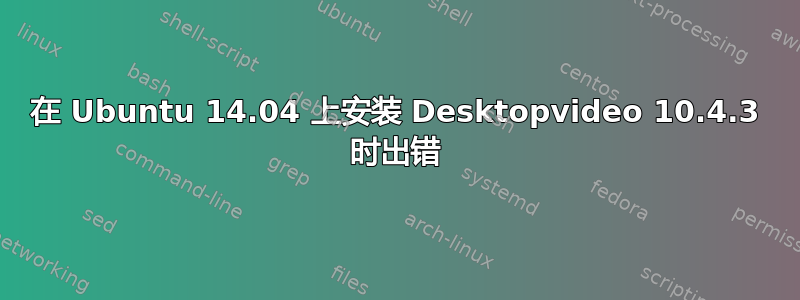
我有一张新的 Blackmagic Decklink 4k extreme 视频采集卡。我试图让它在装有 Intel Xeon E5-1620 CPU 和 Ubuntu 14.04 的 Dell T5810 上运行。
我尝试在 Ubuntu 14.04 上安装 Desktopvideo 10.4.3,但总是出现相同的错误消息。使用最新的 Desktopvideo 版本 10.5 时也出现同样的错误。
我尝试使用以下命令来安装它:
sudo dpkg -i desktopvideo_10.4.3a5_amd64.deb
但它无法构建模块,如报告所示:
Preparing to unpack desktopvideo_10.4.3a5_amd64.deb ...
Stopping upstart services...
DesktopVideoHelper (failed)
Unloading modules...
Removing old drivers...
blackmagic
Unpacking desktopvideo (10.4.3a5) over (10.4.3a5) ...
Setting up desktopvideo (10.4.3a5) ...
Preparing new blackmagic driver for 3.13.0-63-generic kernel...
Adding to DKMS
Building (failed)
Preparing new blackmagic-io driver for 3.13.0-63-generic kernel...
Adding to DKMS
Building (failed)
Loading modules...
Starting upstart services...
DesktopVideoHelper
********************************************************************************
Failed to build driver(s)
Possible causes:
1. Driver is incompatible with your kernel version
2. Kernel headers/gcc/make/etc. is not installed
3. Kernel header version does not match the running kernel (3.13.0-63-generic)
Error messages:
dkms build -m blackmagic -v 10.4.3a5
---
Kernel preparation unnecessary for this kernel. Skipping...
Building module:
cleaning build area....
make KERNELRELEASE=3.13.0-63-generic KERNELRELEASE=3.13.0-63-generic....(bad exit status: 2)
Traceback (most recent call last):
File "/usr/share/apport/package-hooks/dkms_packages.py", line 97, in <module>
with open(apport.fileutils.make_report_path(report), 'wb') as f:
AttributeError: 'module' object has no attribute 'make_report_path'
Error! Bad return status for module build on kernel: 3.13.0-63-generic (x86_64)
Consult /var/lib/dkms/blackmagic/10.4.3a5/build/make.log for more information.
dkms build -m blackmagic-io -v 10.4.3a5
---
Kernel preparation unnecessary for this kernel. Skipping...
Building module:
cleaning build area....
make KERNELRELEASE=3.13.0-63-generic KERNELRELEASE=3.13.0-63-generic....(bad exit status: 2)
Traceback (most recent call last):
File "/usr/share/apport/package-hooks/dkms_packages.py", line 97, in <module>
with open(apport.fileutils.make_report_path(report), 'wb') as f:
AttributeError: 'module' object has no attribute 'make_report_path'
Error! Bad return status for module build on kernel: 3.13.0-63-generic (x86_64)
Consult /var/lib/dkms/blackmagic-io/10.4.3a5/build/make.log for more information.
********************************************************************************
Processing triggers for man-db (2.6.7.1-1ubuntu1) ...
Processing triggers for ureadahead (0.100.0-16) ...
Processing triggers for libc-bin (2.19-0ubuntu6.6) ...
make.log如下所示:
DKMS make.log for blackmagic-10.4.3a5 for kernel 3.13.0-63-generic (x86_64)
Mon Sep 21 10:56:02 CEST 2015
make -C /lib/modules/3.13.0-63-generic/build M=/var/lib/dkms/blackmagic/10.4.3a5/build
make[1]: Entering directory `/usr/src/linux-headers-3.13.0-63-generic'
LD /var/lib/dkms/blackmagic/10.4.3a5/build/built-in.o
CC [M] /var/lib/dkms/blackmagic/10.4.3a5/build/blackmagic_serial.o
CC [M] /var/lib/dkms/blackmagic/10.4.3a5/build/blackmagic_core.o
CC [M] /var/lib/dkms/blackmagic/10.4.3a5/build/blackmagic_lib.o
CC [M] /var/lib/dkms/blackmagic/10.4.3a5/build/blackmagic_dma.o
CC [M] /var/lib/dkms/blackmagic/10.4.3a5/build/blackmagic_gate.o
LD [M] /var/lib/dkms/blackmagic/10.4.3a5/build/blackmagic.o
ld: Relocatable linking with relocations from format elf64-x86-64 (/var/lib/dkms/blackmagic/10.4.3a5/build/bmd-support.a) to format elf32-i386 (/var/lib/dkms/blackmagic/10.4.3a5/build/blackmagic.o) is not supported
make[2]: *** [/var/lib/dkms/blackmagic/10.4.3a5/build/blackmagic.o] Error 1
make[1]: *** [_module_/var/lib/dkms/blackmagic/10.4.3a5/build] Error 2
make[1]: Leaving directory `/usr/src/linux-headers-3.13.0-63-generic'
make: *** [all] Error 2
当我随后检查内核模块的状态时,它显示它已被添加,但尚未安装
dkms status -m blackmagic -k `uname -r`
有谁遇到过类似的问题或知道如何解决这个问题吗?
谢谢
答案1
有一个问题linux-generic
虽然我有最新内核版本的头文件
linux-headers-3.13.0-63
linux-headers-3.13.0-63-generic
linux-image-3.13.0-63-generic
linux-image-extra-3.13.0-63-generic
但我错过了更通用的标题
linux-generic
linux-headers-generic
linux-image-generic
我不知道它们是怎么丢失的,这是 Ubuntu 14.04 的全新安装。因此我认为它们应该已经安装好了。在我手动安装 linux-generic 后,安装工作正常
sudo apt-get install linux-generic


