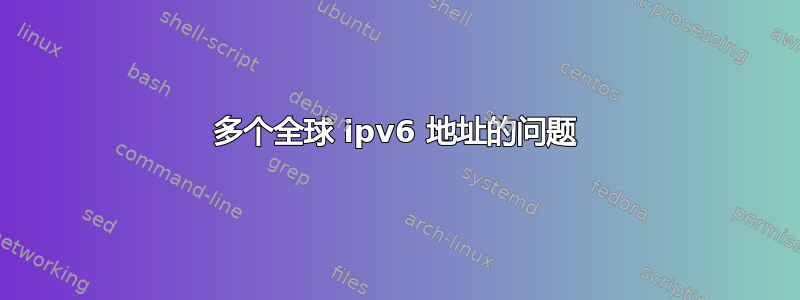
(首先抱歉我的英语不好)
由于我没有从 ubuntu 论坛得到有关我的问题的任何答案,所以我在这里发帖。我目前没有使用任何 linux 主机,我只使用 VM(debians 和 ubuntus)。所以我不知道问题是来自 virtualbox 的虚拟化还是来自发行版内部或我的路由器。
问题是:过了一会儿,我得到了几个全局 ipv6 地址。只有一个是好的,但路由似乎没有正确更新,所以我无法让“ping6 ipv6.google.com”工作。只有当我执行“dhclient -6”时,堆栈中才会只有一个 ipv6。
显然,Windows 主机或 Windows 客户机不会出现此问题(始终只有一个 ipv6)。我们获得 2 个全局 ipv6 地址(一个带有 MAC 地址,一个是公共地址)的规则不再适用(仅在我的路由器上适用)。
这个问题在 14.04 上比在 debian 8.2 或 ubuntu 15.04 上更常见。所以我不知道这是发行版问题,还是我的路由器配置问题(但为什么它没有出现在 Windows 上,而且出现的频率不高),或者是虚拟化问题(也许新的 virtualbox 5 没有正确地向客户机发送 ipv6 信息?)。我甚至不知道如何诊断它。
顺便说一句,ifconfig 结果中的旧 ipv6 当然也在 route -6 中。我还通过 dhcp 获取 ipv6,ifconfig 非常简单:“iface eth0 inet6 dhcp dns-nameservers 2001:4860:4860::8888”
例如,为什么会发生这种情况?
eth0 Link encap:Ethernet HWaddr 08:00:27:2d:04:e0
inet addr:192.168.5.74 Bcast:192.168.5.127 Mask:255.255.255.128
inet6 addr: 2a02:a03f:2a74:4900::29d4:52c8/64 Scope:Global
inet6 addr: 2a02:a03f:2a27:bd00::29d4:52c8/64 Scope:Global
inet6 addr: 2a02:a03f:2a1b:ce00::29d4:52c8/64 Scope:Global
inet6 addr: 2a02:a03f:2a43:3200::29d4:52c8/64 Scope:Global
inet6 addr: fe80::a00:27ff:fe2d:4e0/64 Scope:Link
UP BROADCAST RUNNING MULTICAST MTU:1500 Metric:1
RX packets:8679158 errors:0 dropped:12 overruns:0 frame:0
TX packets:6032711 errors:0 dropped:0 overruns:0 carrier:0
collisions:0 txqueuelen:1000
RX bytes:11731459169 (11.7 GB) TX bytes:15029038568 (15.0 GB)
这就是路线 -6 结果
2a02:a03f:2a1b:ce00::/64 :: U 256 0 0 eth0
2a02:a03f:2a27:bd00::/64 :: UA 256 0 0 eth0
2a02:a03f:2a43:3200::/64 :: U 256 0 0 eth0
2a02:a03f:2a74:4900::/64 :: U 256 0 0 eth0
fe80::/64 :: U 256 0 0 eth0
::/0 :: !n -1 1 285 lo
::1/128 :: Un 0 4 81 lo
2a02:a03f:2a1b:ce00::29d4:52c8/128 :: Un 0 1 0 lo
2a02:a03f:2a27:bd00::29d4:52c8/128 :: Un 0 1 10 lo
2a02:a03f:2a43:3200::29d4:52c8/128 :: Un 0 1 0 lo
2a02:a03f:2a74:4900::29d4:52c8/128 :: Un 0 1 0 lo
fe80::a00:27ff:fe2d:4e0/128 :: Un 0 1 77 lo
ff00::/8 :: U 256 1 0 eth0
::/0 :: !n -1 1 285 lo
因此如果有人对这件事有一些启发,那就太好了?
这是重新启动后另一个虚拟机的另一个示例,真的不知道它为什么会这样做:
eth0 Link encap:Ethernet HWaddr 08:00:27:94:02:f0
inet addr:192.168.5.80 Bcast:192.168.5.127 Mask:255.255.255.128
inet6 addr: 2a02:a03f:2a27:bd00::216b:28cf/64 Scope:Global
inet6 addr: 2a02:a03f:2a43:3200::216b:28cf/64 Scope:Global
inet6 addr: fe80::a00:27ff:fe94:2f0/64 Scope:Link
inet6 addr: 2a02:a03f:2a74:4900::216b:28cf/64 Scope:Global
inet6 addr: 2a02:a03f:2a27:bd00::2b90:ea1f/64 Scope:Global
inet6 addr: 2a02:a03f:2a1b:ce00::216b:28cf/64 Scope:Global
UP BROADCAST RUNNING MULTICAST MTU:1500 Metric:1
RX packets:4639 errors:0 dropped:0 overruns:0 frame:0
TX packets:293 errors:0 dropped:0 overruns:0 carrier:0
collisions:0 txqueuelen:1000
RX bytes:361329 (361.3 KB) TX bytes:40194 (40.1 KB)


