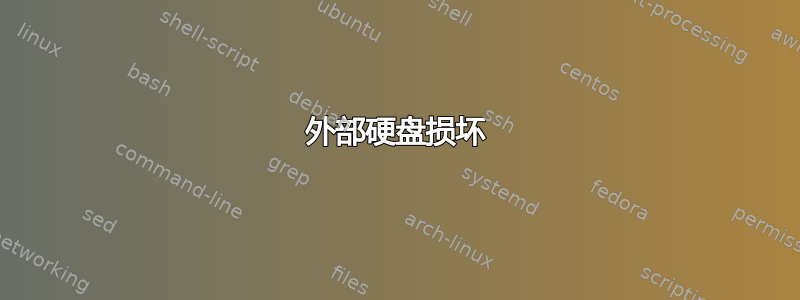
当我不小心拔掉外部硬盘时,我正在使用 grsync 进行备份。
结果是它不会再次安装。我收到此错误:
我尝试运行 sudo fsck /dev/sdb,但结果并不乐观:
e2fsck 1.42.12 (29-Aug-2014)
ext2fs_open2: Bad magic number in super-block
fsck.ext2: Superblock invalid, trying backup blocks...
fsck.ext2: Bad magic number in super-block while trying to open /dev/sdb
The superblock could not be read or does not describe a valid ext2/ext3/ext4
filesystem. If the device is valid and it really contains an ext2/ext3/ext4
filesystem (and not swap or ufs or something else), then the superblock
is corrupt, and you might try running e2fsck with an alternate superblock:
e2fsck -b 8193 <device>
or
e2fsck -b 32768 <device>
因此我运行了建议的命令:sudo e2fsck -b 32768 /dev/sdb
e2fsck 1.42.12 (29-Aug-2014)
e2fsck: Bad magic number in super-block while trying to open /dev/sdb
The superblock could not be read or does not describe a valid ext2/ext3/ext4
filesystem. If the device is valid and it really contains an ext2/ext3/ext4
filesystem (and not swap or ufs or something else), then the superblock
is corrupt, and you might try running e2fsck with an alternate superblock:
e2fsck -b 8193 <device>
or
e2fsck -b 32768 <device>
有什么想法吗?理想情况下,我希望恢复磁盘上的内容(事实上非常希望如此!)。
答案1
我有一个 USB 驱动器,由于某种原因损坏了,无法挂载。我使用 G-parted 对驱动器进行重新分区。重新分区后,它就可以挂载了。
可能不会有帮助,因为您可能希望将数据保存在外部驱动器上。
个人护理~
答案2
方便的工具“testdisk”将对您的磁盘进行非常彻底的扫描。它还包括 photorec,它将在您使用 gparted 再次对磁盘进行分区之前帮助您恢复数据。



