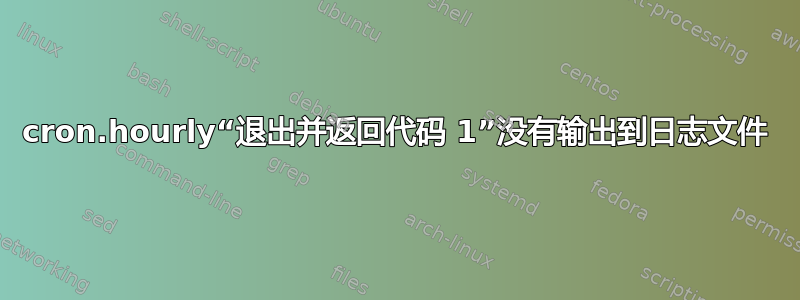
我目前使用的是 Linux Ubuntu 14.04(我认为)。
所以我以前有一个 cron.daily 脚本,运行良好。我决定使用相同的脚本,但将其移至 cron.hourly,但现在它无法工作。
/etc/cron.hourly/dstealth-watch-tv
#!/bin/bash
times=$(date)
echo "${times}:" >> /var/log/dstealth/watch-tv.log
/usr/bin/curl --silent http://watch.dstealth.com/tv/refreshToken.php?k=secretRefreshKey >> /var/log/dstealth/watch-tv.log
我已经给了文件 CHMOD: 755
日志文件是使用 CHMOD: 644 手动创建的,并且为空。
然后我用了:
service cron reload
并等待了几个小时,希望将输出写入我的日志文件,但它仍然是空的。
我试过了
run-parts --verbose /etc/cron.hourly
这是我得到的输出:
/etc/cron.hourly/dstealth-watch-tv:
run-parts: failed to exec /etc/cron.hourly/dstealth-watch-tv: No such file or directory
run-parts: /etc/cron.hourly/dstealth-watch-tv exited with return code 1
这也不会导致任何内容被输入到日志文件中。
答案1
运行此命令将文件从 Windows 格式转换为 UNIX/Linux 格式。
dos2unix /etc/cron.hourly/dstealth-watch-tv


