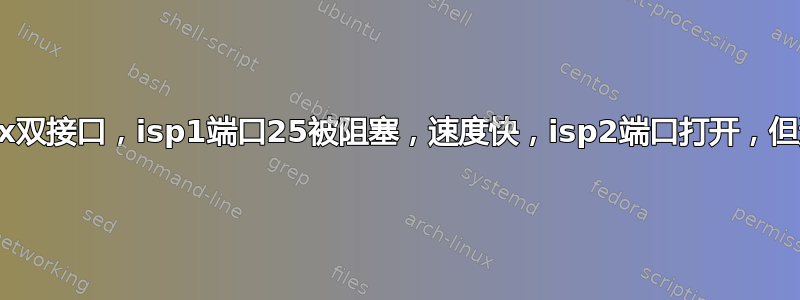
再见!你好吗?
问题:
我需要2个接口,因为速度快的ISP封锁了25端口,速度较慢的则开放。
我可以使用所需的接口进行telnet:
telnet -b 192.168.81.20 alt2.gmail-smtp-in.l.google.com 25
Trying 74.125.68.27...
Connected to alt2.gmail-smtp-in.l.google.com.
Escape character is '^]'.
220 mx.google.com ESMTP q14si1562820plk.485 - gsmtp
错误的是不起作用
telnet -b 192.168.78.20 alt2.gmail-smtp-in.l.google.com 25
Trying 74.125.68.27...
telnet: Unable to connect to remote host: Connection refused
root@server:/etc/postfix#
我得到了正确的设置(smtp_bind_address,我需要的并且与 telnet 一起使用):
smtp inet n - y - - smtpd
-o content_filter=spamassassin
-o smtp_bind_address=192.168.81.1
submission inet n - y - - smtpd
-o syslog_name=postfix/submission
-o smtpd_tls_security_level=encrypt
-o smtpd_sasl_auth_enable=yes
-o smtpd_client_restrictions=permit_sasl_authenticated,reject
-o smtp_bind_address=192.168.81.1
smtps inet n - y - - smtpd
-o syslog_name=postfix/smtps
-o smtpd_tls_wrappermode=yes
-o smtpd_sasl_auth_enable=yes
-o smtpd_client_restrictions=permit_sasl_authenticated,reject
-o smtp_bind_address=192.168.81.1
尽管如此,我还是收到了这个错误:
Jun 07 13:19:04 server postfix/smtp[10823]: connect to alt1.gmail-smtp-in.l.google.com[108.177.14.27]:25: Connection refused
Jun 07 13:19:04 server postfix/smtp[10823]: connect to alt1.gmail-smtp-in.l.google.com[2a00:1450:4010:c0f::1b]:25: Network is unreachable
Jun 07 13:19:05 server postfix/smtp[10823]: connect to alt2.gmail-smtp-in.l.google.com[74.125.68.27]:25: Connection refused
Jun 07 13:19:05 server postfix/smtp[10823]: C625334017A: to=<[email protected]>, relay=none, delay=12983, delays=12976/0.01/7.4/0, dsn=4.4.1, status=deferred (connect to alt2.gmail-smtp-in.l.google.com[74.125.68.27]:25: Connection refused)
设置正确,为什么连接被拒绝?
如果您知道的话,非常感谢!
再见!
更多的:
路由:
Kernel IP routing table
Destination Gateway Genmask Flags Metric Ref Use Iface
0.0.0.0 192.168.78.1 0.0.0.0 UG 10 0 0 enp2s0
0.0.0.0 192.168.81.1 0.0.0.0 UG 30 0 0 enp1s0
192.168.78.0 0.0.0.0 255.255.255.0 U 0 0 0 enp2s0
192.168.81.0 0.0.0.0 255.255.255.0 U 0 0 0 enp1s0
如果配置:
enp1s0: flags=4163<UP,BROADCAST,RUNNING,MULTICAST> mtu 1500
inet 192.168.81.20 netmask 255.255.255.0 broadcast 192.168.81.255
inet6 fe80::9ade:d0ff:fe04:23c3 prefixlen 64 scopeid 0x20<link>
ether 98:de:d0:04:23:c3 txqueuelen 1000 (Ethernet)
RX packets 265 bytes 49826 (48.6 KiB)
RX errors 0 dropped 0 overruns 0 frame 0
TX packets 104 bytes 25251 (24.6 KiB)
TX errors 0 dropped 0 overruns 0 carrier 0 collisions 0
enp2s0: flags=4163<UP,BROADCAST,RUNNING,MULTICAST> mtu 1500
inet 192.168.78.20 netmask 255.255.255.0 broadcast 192.168.78.255
inet6 fe80::eeaa:a0ff:fe1b:4d84 prefixlen 64 scopeid 0x20<link>
ether ec:aa:a0:1b:4d:84 txqueuelen 1000 (Ethernet)
RX packets 4733 bytes 850839 (830.8 KiB)
RX errors 0 dropped 0 overruns 0 frame 0
TX packets 4911 bytes 934827 (912.9 KiB)
TX errors 0 dropped 0 overruns 0 carrier 0 collisions 0
lo: flags=73<UP,LOOPBACK,RUNNING> mtu 65536
inet 127.0.0.1 netmask 255.0.0.0
inet6 ::1 prefixlen 128 scopeid 0x10<host>
loop txqueuelen 1 (Local Loopback)
RX packets 8049 bytes 3219724 (3.0 MiB)
RX errors 0 dropped 0 overruns 0 frame 0
TX packets 8049 bytes 3219724 (3.0 MiB)
TX errors 0 dropped 0 overruns 0 carrier 0 collisions 0
我的配置文件
# Debian specific: Specifying a file name will cause the first
# line of that file to be used as the name. The Debian default
# is /etc/mailname.
#myorigin = /etc/mailname
smtpd_banner = ESMTP mail.patrikx3.tk
biff = no
# appending .domain is the MUA's job.
append_dot_mydomain = no
# Uncomment the next line to generate "delayed mail" warnings
#delay_warning_time = 4h
readme_directory = no
# See http://www.postfix.org/COMPATIBILITY_README.html -- default to 2 on
# fresh installs.
compatibility_level = 2
# TLS parameters
#smtpd_tls_cert_file=/etc/ssl/certs/ssl-cert-snakeoil.pem
#smtpd_tls_key_file=/etc/ssl/private/ssl-cert-snakeoil.key
#smtpd_use_tls=yes
#smtpd_tls_session_cache_database = btree:${data_directory}/smtpd_scache
#smtp_tls_session_cache_database = btree:${data_directory}/smtp_scache
smtpd_tls_cert_file= /etc/ssl/acme/patrikx3.tk/fullchain.cer
smtpd_tls_key_file=/etc/ssl/acme/patrikx3.tk/patrikx3.tk.key
smtpd_use_tls=yes
smtpd_tls_auth_only = yes
smtpd_sasl_type = dovecot
smtpd_sasl_path = private/auth
smtpd_sasl_auth_enable = yes
smtpd_recipient_restrictions = permit_sasl_authenticated, permit_mynetworks, reject_unauth_destination, check_policy_service unix:private/policyd-spf
# See /usr/share/doc/postfix/TLS_README.gz in the postfix-doc package for
# information on enabling SSL in the smtp client.
#smtpd_relay_restrictions = permit_mynetworks permit_sasl_authenticated defer_unauth_destination
myhostname = mail.patrikx3.tk
alias_maps = hash:/etc/aliases
alias_database = hash:/etc/aliases
myorigin = /etc/mailname
mydestination = localhost
relayhost =
mynetworks = 127.0.0.0/8
# 5 gigabyt
mailbox_size_limit = 5368709120
# 50 megabyte
message_size_limit = 52428800
recipient_delimiter = +
inet_interfaces = all
inet_protocols = all
virtual_transport = lmtp:unix:private/dovecot-lmtp
virtual_mailbox_domains = mysql:/etc/postfix/mysql-virtual-mailbox-domains.cf
virtual_mailbox_maps = mysql:/etc/postfix/mysql-virtual-mailbox-maps.cf
virtual_alias_maps = mysql:/etc/postfix/mysql-virtual-alias-maps.cf
# spf
policyd-spf_time_limit = 3600
#opendkim
smtpd_milters = inet:127.0.0.1:8891
non_smtpd_milters = $smtpd_milters
milter_default_action = accept
milter_protocol = 2
所需的接口也有路由:
iface enp1s0 inet dhcp
metric 30
post-up ip route add 192.168.81.0/24 dev enp1s0 src 192.168.81.20 table rt2
post-up ip route add default via 192.168.81.1 dev enp1s0 table rt2
post-up ip rule add from 192.168.81.20/32 table rt2
post-up ip rule add to 192.168.81.20/32 table rt2
答案1
实际上,问题是我正在设置监听设置,所以我只需将其添加到 master.cf 中,而不是 ,master.cf ,如下所示:
smtp_bind_address=192.168.81.20
就是这样,完美且一直有效!!!! :) 太简单了!Postfix 电子邮件列表帮助了我!


