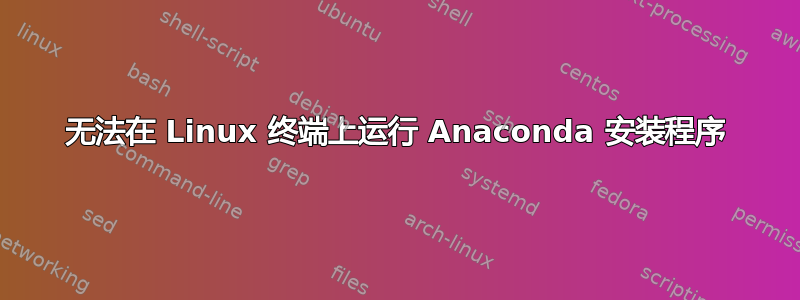
我从网站 当我尝试运行安装程序时,当我按下Enter接受许可条件时,运行停止。有人知道为什么它不起作用吗?
答案1
运行安装程序
bash Anaconda2-2.4.0 -Linux-x86_64.sh确保您使用的是正确的版本。有 32 位版本和 64 位版本。
Welcome to Anaconda3 2.4.0 (by Continuum Analytics, Inc.) In order to continue the installation process, please review the license agreement. Please, press ENTER to continue >>>按Enter
阅读许可证(或不阅读)并按Q
Do you approve the license terms? [yes|no] [no] >>>键入
yes接受许可并按EnterAnaconda3 will now be installed into this location: /home/aboettger/anaconda3 - Press ENTER to confirm the location - Press CTRL-C to abort the installation - Or specify a different location below [/home/aboettger/anaconda3] >>>再次按下Enter开始安装


