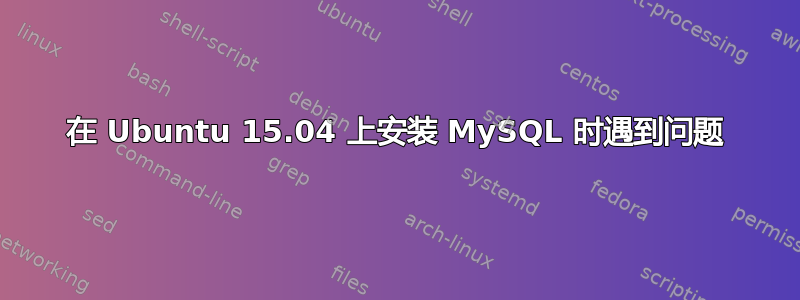
尝试以下操作时:
apt-get install mysql-server mysql-client
我收到以下回复:
debconf: unable to initialize frontend: Dialog
debconf: (No usable dialog-like program is installed, so the dialog based frontend cannot be used. at /usr/share/perl5/Debconf/FrontEnd/Dialog.pm line 76.)
debconf: falling back to frontend: Readline
update-alternatives: using /etc/mysql/mysql.cnf to provide /etc/mysql/my.cnf (my.cnf) in auto mode
/var/lib/dpkg/info/mysql-server-5.6.postinst: line 132: logger: command not found
2015-11-08 18:30:37 0 [Warning] TIMESTAMP with implicit DEFAULT value is deprecated. Please use --explicit_defaults_for_timestamp server option (see documentation for more details).
2015-11-08 18:30:37 0 [Note] /usr/sbin/mysqld (mysqld 5.6.27-0ubuntu0.15.04.1) starting as process 1409 ...
/var/lib/dpkg/info/mysql-server-5.6.postinst: line 210: logger: command not found
dpkg: error processing package mysql-server-5.6 (--configure):
subprocess installed post-installation script returned error exit status 127
Setting up libhtml-template-perl (2.95-1) ...
Setting up mysql-client (5.6.27-0ubuntu0.15.04.1) ...
dpkg: dependency problems prevent configuration of mysql-server:
mysql-server depends on mysql-server-5.6; however:
Package mysql-server-5.6 is not configured yet.
dpkg: error processing package mysql-server (--configure):
dependency problems - leaving unconfigured
Processing triggers for libc-bin (2.21-0ubuntu4) ...
Processing triggers for systemd (219-7ubuntu4) ...
Errors were encountered while processing:
mysql-server-5.6
mysql-server
E: Sub-process /usr/bin/dpkg returned an error code (1)
我以 root 身份运行。
有人知道如何解决这个问题吗?我是新手。我在这个网站上找到了类似的帖子,但就是找不到解决方案。
答案1
/var/lib/dpkg/info/mysql-server-5.6.postinst: line 210: logger: command not found
这是你的错误。postinst 脚本调用logger会将一些内容输出到 syslog。
确保先安装它 -sudo apt-get install bsdutils


