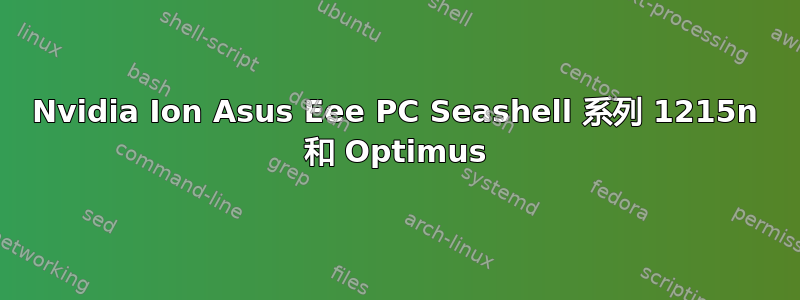
我正在使用 ubuntu,lubuntu,kubuntu:
Linux sysop 3.19.0-33-generic #38-Ubuntu SMP 星期五 11月 6 日 18:18:12 UTC 2015 x86_64 x86_64 x86_64 GNU/Linux
在配有 Nvidia Ion 卡的 Asus Eee PC Seashell 系列 1215n 上。安装以下软件包后:
sudo apt-get install nvidia-346 nvidia-settings nvidia-prime
lightdm gdm sddm 无法启动。如果我想获得图形环境,我必须:登录 tty,然后执行以下操作:
sudo nvidia-xconfig
startx
有人可以帮我让桌面管理器工作吗?
这里是 /var/log/Xorg.1.log 文件:
[ 32.369]
X.Org X Server 1.17.1
Release Date: 2015-02-10
[ 32.369] X Protocol Version 11, Revision 0
[ 32.369] Build Operating System: Linux 3.19.0-28-generic x86_64 Ubuntu
[ 32.369] Current Operating System: Linux sysop 3.19.0-33-generic #38-Ubuntu SMP Fri Nov 6 18:18:12 UTC 2015 x86_64
[ 32.369] Kernel command line: BOOT_IMAGE=/boot/vmlinuz-3.19.0-33-generic root=UUID=d414642e-6948-440a-a6cd-4fe8cc819dca ro
[ 32.369] Build Date: 11 September 2015 10:30:58AM
[ 32.370] xorg-server 2:1.17.1-0ubuntu3.1 (For technical support please see http://www.ubuntu.com/support)
[ 32.370] Current version of pixman: 0.32.6
[ 32.370] Before reporting problems, check http://wiki.x.org
to make sure that you have the latest version.
[ 32.370] Markers: (--) probed, (**) from config file, (==) default setting,
(++) from command line, (!!) notice, (II) informational,
(WW) warning, (EE) error, (NI) not implemented, (??) unknown.
[ 32.370] (==) Log file: "/var/log/Xorg.1.log", Time: Sat Nov 14 09:17:13 2015
[ 32.370] (==) Using config file: "/etc/X11/xorg.conf"
[ 32.370] (==) Using system config directory "/usr/share/X11/xorg.conf.d"
[ 32.371] Data incomplete in file /etc/X11/xorg.conf
Undefined Screen "nvidia" referenced by ServerLayout "layout".
[ 32.371] (EE) Problem parsing the config file
[ 32.371] (EE) Error parsing the config file
[ 32.372] (EE)
Fatal server error:
[ 32.372] (EE) no screens found(EE)
[ 32.372] (EE)
Please consult the The X.Org Foundation support
at http://wiki.x.org
for help.
[ 32.372] (EE) Please also check the log file at "/var/log/Xorg.1.log" for additional information.
[ 32.372] (EE)
[ 32.372] (EE) Server terminated with error (1). Closing log file.
答案1
使几个桌面管理器重新工作:
sudo apt-get install --reinstall nvidia-346 nvidia-settings nvidia-prime
sudo nvidia-settings
检查英特尔省电模式。保存并写入/覆盖配置。重启。Lightdm 现在可以正常工作了。我认为这是 xorg 配置的问题。虽然我的问题只涉及桌面管理器(如 gdm lightdm),但我认为我还没有修复任何硬件加速。但我得到了我需要的东西。希望这能有所帮助。


