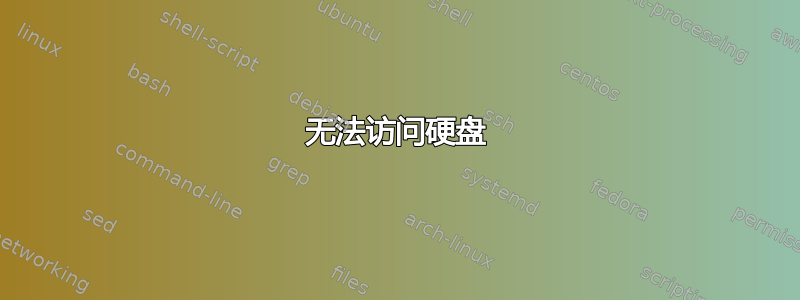
希望有人能帮助我,我是新手,所以请原谅任何错误的假设。
我最近亲戚的 Mac 启动盘出现故障(机械上似乎没问题,但不会在 OSX 或 Windows 中出现)。我决定尝试将其插入我的一台与 ubuntu 双启动的 Mac 中。
该驱动器没有像通常那样出现,但我可以看到计算机在插入时识别它(所以我假设我必须强制安装它?)。
该驱动器出现在 lsusb 和 dmesg 中(请参阅下面的输出),但它没有出现在 fdisk、dev/ 或 lsscsi 中,所以我没有强制挂载的位置(如果有意义的话)。
以下是 dmesg 输出:
phillip@phillip-MacBook:~$ dmesg | tail
[ 831.605083] scsi host4: usb-storage 1-2:1.0
[ 831.605533] usbcore: registered new interface driver usb-storage
[ 831.615541] usbcore: registered new interface driver uas
[ 862.869622] usb 1-2: USB disconnect, device number 4
[ 998.212232] usb 1-2: new high-speed USB device number 5 using ehci-pci
[ 998.348140] usb 1-2: New USB device found, idVendor=1f75, idProduct=0621
[ 998.348152] usb 1-2: New USB device strings: Mfr=4, Product=5, SerialNumber=6
[ 998.348159] usb 1-2: SerialNumber: 1
[ 998.566959] usb-storage 1-2:1.0: USB Mass Storage device detected
[ 998.567521] scsi host5: usb-storage 1-2:1.0
根据我所见的成功挂载的输出来判断,它不应该将其交给另一个进程吗?
编辑:我现在才意识到它说使用“ehci-pci”……我很确定我之前玩弄这个的时候它是“uhci”……这有意义吗?
以下是 lsusb 输出:(驱动器是列表中的设备 6)
phillip@phillip-MacBook:~$ lsusb
Bus 002 Device 002: ID 05ac:8300 Apple, Inc. Built-in iSight (no firmware loaded)
Bus 002 Device 001: ID 1d6b:0002 Linux Foundation 2.0 root hub
Bus 007 Device 003: ID 05ac:0229 Apple, Inc. Internal Keyboard/Trackpad (MacBook Pro) (ANSI)
Bus 007 Device 002: ID 05ac:8242 Apple, Inc. Built-in IR Receiver
Bus 007 Device 001: ID 1d6b:0001 Linux Foundation 1.1 root hub
Bus 006 Device 001: ID 1d6b:0001 Linux Foundation 1.1 root hub
Bus 005 Device 001: ID 1d6b:0001 Linux Foundation 1.1 root hub
Bus 001 Device 006: ID 1f75:0621 Innostor Technology Corporation
Bus 001 Device 001: ID 1d6b:0002 Linux Foundation 2.0 root hub
Bus 004 Device 001: ID 1d6b:0001 Linux Foundation 1.1 root hub
Bus 003 Device 003: ID 05ac:8205 Apple, Inc. Bluetooth HCI
Bus 003 Device 001: ID 1d6b:0001 Linux Foundation 1.1 root hub
这是 sudo blkid:
/dev/sda1: LABEL="EFI" UUID="70D6-1701" TYPE="vfat"
/dev/sda2: UUID="13bc40a0-e29b-33fd-adb4-c04e173b2ff2" LABEL="Macintosh HD" TYPE="hfsplus"
/dev/sda4: UUID="38a678ae-0c9b-4c1c-a333-f5c9551eb13f" TYPE="ext4"
/dev/sda5: UUID="6b0d0a7f-776e-4534-b618-a21b0aa2ce86" TYPE="swap"
lsusb -D /dev/bus/usb/002/005 的输出
phillip@phillip-MacBook:~$ lsusb -D /dev/bus/usb/002/005
Device: ID 1f75:0621 Innostor Technology Corporation
Couldn't open device, some information will be missing
Device Descriptor:
bLength 18
bDescriptorType 1
bcdUSB 2.10
bDeviceClass 0 (Defined at Interface level)
bDeviceSubClass 0
bDeviceProtocol 0
bMaxPacketSize0 64
idVendor 0x1f75 Innostor Technology Corporation
idProduct 0x0621
bcdDevice 0.36
iManufacturer 4
iProduct 5
iSerial 6
bNumConfigurations 1
Configuration Descriptor:
bLength 9
bDescriptorType 2
wTotalLength 32
bNumInterfaces 1
bConfigurationValue 1
iConfiguration 0
bmAttributes 0x80
(Bus Powered)
MaxPower 500mA
Interface Descriptor:
bLength 9
bDescriptorType 4
bInterfaceNumber 0
bAlternateSetting 0
bNumEndpoints 2
bInterfaceClass 8 Mass Storage
bInterfaceSubClass 6 SCSI
bInterfaceProtocol 80 Bulk-Only
iInterface 0
Endpoint Descriptor:
bLength 7
bDescriptorType 5
bEndpointAddress 0x81 EP 1 IN
bmAttributes 2
Transfer Type Bulk
Synch Type None
Usage Type Data
wMaxPacketSize 0x0200 1x 512 bytes
bInterval 0
Endpoint Descriptor:
bLength 7
bDescriptorType 5
bEndpointAddress 0x02 EP 2 OUT
bmAttributes 2
Transfer Type Bulk
Synch Type None
Usage Type Data
wMaxPacketSize 0x0200 1x 512 bytes
bInterval 0
有人对下一步去哪里有什么建议吗?
提前致谢!
答案1
如果这是来自 OSX,您可能需要添加一些软件包以支持 hfs 类型的文件系统。运行以下命令:
sudo apt-get update
sudo apt-get install hfsutils hfsplus hfsprogs


