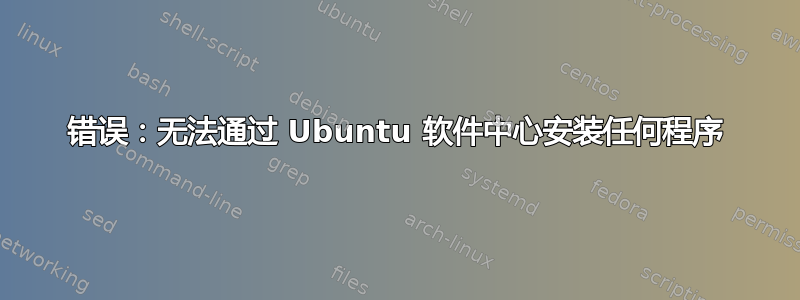
无论什么程序,我都会收到错误:The file "home/..." could not be opened.
我能够使用gksudo bash命令安装 VMware;但它不能与任何其他程序一起使用。
我也尝试过sudo apt-get install
输出:
Reading package lists... Done
Building dependency tree
Reading state information... Done
The following packages were automatically installed and are no longer required:
libqt4-webkit:i386 python-commandnotfound python-gdbm
Use 'apt-get autoremove' to remove them.
0 upgraded, 0 newly installed, 1 reinstalled, 0 to remove and 4 not upgraded.
Need to get 325 kB of archives.
After this operation, 0 B of additional disk space will be used.
Get:1 http://ca.archive.ubuntu.com/ubuntu/ trusty-updates/main software-center all 13.10-0ubuntu4.1 [325 kB]
Fetched 325 kB in 6s (49.6 kB/s)
(Reading database ... 203377 files and directories currently installed.)
Preparing to unpack .../software-center_13.10-0ubuntu4.1_all.deb ...
Unpacking software-center (13.10-0ubuntu4.1) over (13.10-0ubuntu4.1) ...
Processing triggers for gnome-menus (3.10.1-0ubuntu2) ...
Processing triggers for desktop-file-utils (0.22-1ubuntu1) ...
Processing triggers for bamfdaemon (0.5.1+14.04.20140409-0ubuntu1) ...
Rebuilding /usr/share/applications/bamf-2.index...
Processing triggers for mime-support (3.54ubuntu1.1) ...
Processing triggers for hicolor-icon-theme (0.13-1) ...
Processing triggers for man-db (2.6.7.1-1ubuntu1) ...
Setting up software-center (13.10-0ubuntu4.1) ...
Updating software catalog...this may take a moment.
INFO:softwarecenter.db.pkginfo_impl.aptcache:aptcache.open()
Software catalog update was successful.
jakezeal@jakezeal-P35V3:~$ sudo apt-get update
Ign http://ppa.launchpad.net trusty InRelease
Hit http://security.ubuntu.com trusty-security InRelease
Ign http://ca.archive.ubuntu.com trusty InRelease
Ign http://extras.ubuntu.com trusty InRelease
Hit http://ppa.launchpad.net trusty Release.gpg
Hit http://extras.ubuntu.com trusty Release.gpg
Get:1 http://ca.archive.ubuntu.com trusty-updates InRelease [64.4 kB]
Hit http://security.ubuntu.com trusty-security/main Sources
Hit http://extras.ubuntu.com trusty Release
Hit http://ppa.launchpad.net trusty Release
Hit http://security.ubuntu.com trusty-security/restricted Sources
Hit http://extras.ubuntu.com trusty/main Sources
Hit http://ppa.launchpad.net trusty/main amd64 Packages
Hit http://security.ubuntu.com trusty-security/universe Sources
Hit http://ppa.launchpad.net trusty/main i386 Packages
Hit http://extras.ubuntu.com trusty/main amd64 Packages
Hit http://security.ubuntu.com trusty-security/multiverse Sources
Hit http://extras.ubuntu.com trusty/main i386 Packages
Hit http://security.ubuntu.com trusty-security/main amd64 Packages
Hit http://ca.archive.ubuntu.com trusty-backports InRelease
Hit http://security.ubuntu.com trusty-security/restricted amd64 Packages
Hit http://ca.archive.ubuntu.com trusty Release.gpg
Hit http://security.ubuntu.com trusty-security/universe amd64 Packages
Get:2 http://ca.archive.ubuntu.com trusty-updates/main Sources [245 kB]
Hit http://security.ubuntu.com trusty-security/multiverse amd64 Packages
Hit http://security.ubuntu.com trusty-security/main i386 Packages
Hit http://security.ubuntu.com trusty-security/restricted i386 Packages
Hit http://security.ubuntu.com trusty-security/universe i386 Packages
Hit http://security.ubuntu.com trusty-security/multiverse i386 Packages
Ign http://ppa.launchpad.net trusty/main Translation-en_CA
Hit http://security.ubuntu.com trusty-security/main Translation-en
Ign http://extras.ubuntu.com trusty/main Translation-en_CA
Ign http://ppa.launchpad.net trusty/main Translation-en
Hit http://security.ubuntu.com trusty-security/multiverse Translation-en
Get:3 http://ca.archive.ubuntu.com trusty-updates/restricted Sources [5,359 B]
Ign http://extras.ubuntu.com trusty/main Translation-en
Hit http://security.ubuntu.com trusty-security/restricted Translation-en
Get:4 http://ca.archive.ubuntu.com trusty-updates/universe Sources [143 kB]
Hit http://security.ubuntu.com trusty-security/universe Translation-en
Get:5 http://ca.archive.ubuntu.com trusty-updates/multiverse Sources [5,133 B]
Get:6 http://ca.archive.ubuntu.com trusty-updates/main amd64 Packages [653 kB]
Get:7 http://ca.archive.ubuntu.com trusty-updates/restricted amd64 Packages [15.9 kB]
Get:8 http://ca.archive.ubuntu.com trusty-updates/universe amd64 Packages [327 kB]
Get:9 http://ca.archive.ubuntu.com trusty-updates/multiverse amd64 Packages [13.0 kB]
Get:10 http://ca.archive.ubuntu.com trusty-updates/main i386 Packages [631 kB]
Get:11 http://ca.archive.ubuntu.com trusty-updates/restricted i386 Packages [15.6 kB]
Get:12 http://ca.archive.ubuntu.com trusty-updates/universe i386 Packages [328 kB]
Get:13 http://ca.archive.ubuntu.com trusty-updates/multiverse i386 Packages [13.1 kB]
Hit http://ca.archive.ubuntu.com trusty-updates/main Translation-en
Hit http://ca.archive.ubuntu.com trusty-updates/multiverse Translation-en
Hit http://ca.archive.ubuntu.com trusty-updates/restricted Translation-en
Hit http://ca.archive.ubuntu.com trusty-updates/universe Translation-en
Hit http://ca.archive.ubuntu.com trusty-backports/main Sources
Hit http://ca.archive.ubuntu.com trusty-backports/restricted Sources
Hit http://ca.archive.ubuntu.com trusty-backports/universe Sources
Hit http://ca.archive.ubuntu.com trusty-backports/multiverse Sources
Hit http://ca.archive.ubuntu.com trusty-backports/main amd64 Packages
Hit http://ca.archive.ubuntu.com trusty-backports/restricted amd64 Packages
Hit http://ca.archive.ubuntu.com trusty-backports/universe amd64 Packages
Hit http://ca.archive.ubuntu.com trusty-backports/multiverse amd64 Packages
Hit http://ca.archive.ubuntu.com trusty-backports/main i386 Packages
Hit http://ca.archive.ubuntu.com trusty-backports/restricted i386 Packages
Hit http://ca.archive.ubuntu.com trusty-backports/universe i386 Packages
Hit http://ca.archive.ubuntu.com trusty-backports/multiverse i386 Packages
Hit http://ca.archive.ubuntu.com trusty-backports/main Translation-en
Hit http://ca.archive.ubuntu.com trusty-backports/multiverse Translation-en
Hit http://ca.archive.ubuntu.com trusty-backports/restricted Translation-en
Hit http://ca.archive.ubuntu.com trusty-backports/universe Translation-en
Hit http://ca.archive.ubuntu.com trusty Release
Hit http://ca.archive.ubuntu.com trusty/main Sources
Hit http://ca.archive.ubuntu.com trusty/restricted Sources
Hit http://ca.archive.ubuntu.com trusty/universe Sources
Hit http://ca.archive.ubuntu.com trusty/multiverse Sources
Hit http://ca.archive.ubuntu.com trusty/main amd64 Packages
Hit http://ca.archive.ubuntu.com trusty/restricted amd64 Packages
Hit http://ca.archive.ubuntu.com trusty/universe amd64 Packages
Hit http://ca.archive.ubuntu.com trusty/multiverse amd64 Packages
Hit http://ca.archive.ubuntu.com trusty/main i386 Packages
Hit http://ca.archive.ubuntu.com trusty/restricted i386 Packages
Hit http://ca.archive.ubuntu.com trusty/universe i386 Packages
Hit http://ca.archive.ubuntu.com trusty/multiverse i386 Packages
Hit http://ca.archive.ubuntu.com trusty/main Translation-en_CA
Hit http://ca.archive.ubuntu.com trusty/main Translation-en
Hit http://ca.archive.ubuntu.com trusty/multiverse Translation-en
Hit http://ca.archive.ubuntu.com trusty/restricted Translation-en
Hit http://ca.archive.ubuntu.com trusty/universe Translation-en_CA
Hit http://ca.archive.ubuntu.com trusty/universe Translation-en
Ign http://ca.archive.ubuntu.com trusty/multiverse Translation-en_CA
Ign http://ca.archive.ubuntu.com trusty/restricted Translation-en_CA
Fetched 2,461 kB in 57s (42.6 kB/s)
Reading package lists... Done
我正在运行最新版本的 Ubuntu 14.04.3 LTS,这是我的 SSD 硬盘上唯一的操作系统。此外,我还通过sudo apt-get update
此外,我还尝试重新安装软件中心。
答案1
您无法通过 Ubuntu 软件中心运行 bash 脚本。
您可以通过运行以下命令在终端中运行此脚本:
sh /home/jakezeal/Anaconda2-2.4.0-Linux-x86_64.sh
要不就
./Anaconda2-2.4.0-Linux-x86_64.sh
如果你的当前目录是/home/jakezeal。


