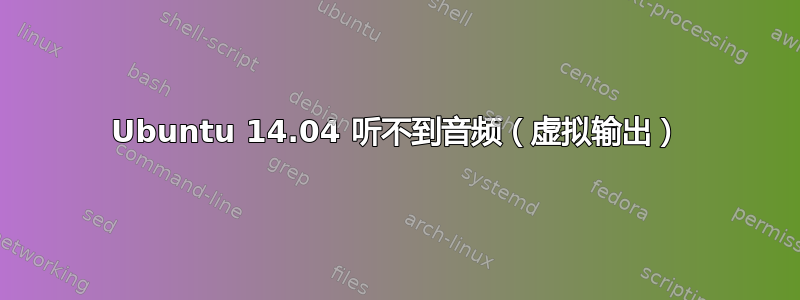
我在 PC 上使用 Ubuntu 14.04。声音设置设为“虚拟输出”,我无法通过扬声器和耳机听到任何声音。我尝试了许多故障排除方法,但都不起作用。这是我尝试安装 Alsamixer 时得到的结果
x@y-desktop:~$ sudo apt install alsamixer
[sudo] password for x:
Reading package lists... Done
Building dependency tree
Reading state information... Done
E: Unable to locate package alsamixer
x@y-desktop:~$ cat /proc/asound/cards
cat: /proc/asound/cards: No such file or directory
x@y-desktop:~$ sudo alsa force-reload
Unloading ALSA sound driver modules: (none loaded).
Loading ALSA sound driver modules: (none to reload).
我应该怎么做才能获得声音输出?
答案1
有一个基本的声音故障排除指南这里。
要重新安装官方驱动程序,请打开终端并输入
sudo aptitude --purge reinstall linux-sound-base alsa-base alsa-utils linux-image-`uname -r` linux-ubuntu-modules-`uname -r` libasound2
然后更新系统:
sudo apt-get update
请先尝试排除故障。
答案2
我知道这是一个老问题,但为了完整起见,以下是我在上面的评论中提出的建议,这对一些人来说很有帮助:
killall pulseaudio
然后执行以下操作进行测试,点击:系统设置 -> 声音 -> 测试声音(扬声器测试,而非数字输出 (S/PDIF) 测试。


