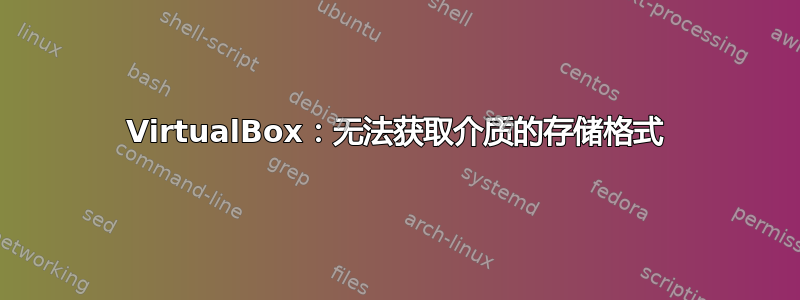
我在 Ubuntu 15.10 x64 上运行 5.0.10_Ubuntur104061。我的客户操作系统是带所有补丁的 Windows 7 x64。
也许这有关系:我刚刚添加discard="True"到我的硬盘中。之后,我运行了该盒子大约一个小时。
一天后,我启动了 Box,检查了 Windows 更新,然后想关闭它。不知何故,客户机没有响应,所以我关闭了它。
此后,我无法再启动它。我删除了 .vdi 并尝试再次连接它,但无法连接它。
$ vboxmanage showhdinfo Windows\ 7\ X64.vdi
VBoxManage: error: Could not get the storage format of the medium '/home/david/VirtualBox VMs/TIA/Work/Windows 7 X64.vdi' (VERR_NOT_SUPPORTED)
VBoxManage: error: Details: code VBOX_E_IPRT_ERROR (0x80bb0005), component MediumWrap, interface IMedium, callee nsISupports
VBoxManage: error: Context: "OpenMedium(Bstr(pszFilenameOrUuid).raw(), enmDevType, enmAccessMode, fForceNewUuidOnOpen, pMedium.asOutParam())" at line 178 of file VBoxManageDisk.cpp
$ VBoxManage internalcommands repairhd -dry-run -format VDI Windows\ 7\ X64.vdi
VBoxManage: error: VDI: invalid header in 'Windows 7 X64.vdi'
VBoxManage: error: Error code VERR_VD_IMAGE_REPAIR_IMPOSSIBLE at /build/virtualbox-JNluby/virtualbox-5.0.10-dfsg/src/VBox/Storage/VDI.cpp(3102) in function int vdiRepair(const char*, PVDINTERFACE, PVDINTERFACE, uint32
答案1
简短回答:丢弃选项不受官方支持。
我发现,它彻底破坏了 vdi。


