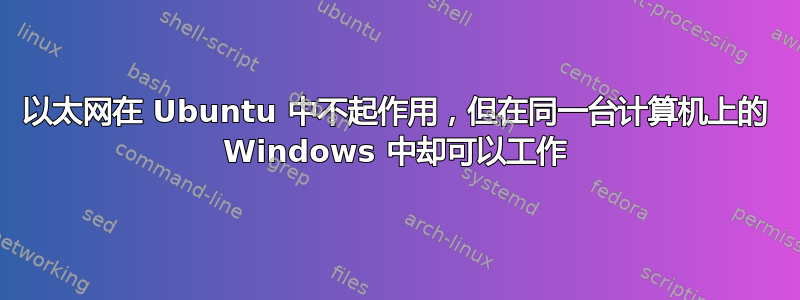
我安装了 Windows 10 和 Ubuntu 15.10 的双启动系统。在上次 Ubuntu 升级之前,一切都运行良好(或者其他原因,我不确定)。以太网在 Ubuntu 中停止工作,但在 Windows 中仍然运行良好。
我尝试过手动设置而不是 DHCP,但是没有任何效果。sudo dhclient挂起。
我尝试过 Ubuntu 15.10 和 14.04 的实时映像,但是没有成功 - 在“尝试 Ubuntu”模式下我没有连接。
我的系统:
> uname -a
Linux amaslenn-ubuntu 4.2.0-22-generic #27-Ubuntu SMP Thu Dec 17 22:57:08 UTC 2015 x86_64 x86_64 x86
> lsb_release -a
No LSB modules are available.
Distributor ID: Ubuntu
Description: Ubuntu 15.10
Release: 15.10
Codename: wily
lspci -nn:
00:00.0 Host bridge [0600]: Intel Corporation 4th Gen Core Processor DRAM Controller [8086:0c00] (rev 06)
00:01.0 PCI bridge [0604]: Intel Corporation Xeon E3-1200 v3/4th Gen Core Processor PCI Express x16 Controller [8086:0c01] (rev 06)
00:02.0 Display controller [0380]: Intel Corporation Xeon E3-1200 v3/4th Gen Core Processor Integrated Graphics Controller [8086:0412] (rev 06)
00:03.0 Audio device [0403]: Intel Corporation Xeon E3-1200 v3/4th Gen Core Processor HD Audio Controller [8086:0c0c] (rev 06)
00:14.0 USB controller [0c03]: Intel Corporation 8 Series/C220 Series Chipset Family USB xHCI [8086:8c31] (rev 05)
00:16.0 Communication controller [0780]: Intel Corporation 8 Series/C220 Series Chipset Family MEI Controller #1 [8086:8c3a] (rev 04)
00:19.0 Ethernet controller [0200]: Intel Corporation Ethernet Connection I217-V [8086:153b] (rev 05)
00:1a.0 USB controller [0c03]: Intel Corporation 8 Series/C220 Series Chipset Family USB EHCI #2 [8086:8c2d] (rev 05)
00:1b.0 Audio device [0403]: Intel Corporation 8 Series/C220 Series Chipset High Definition Audio Controller [8086:8c20] (rev 05)
00:1d.0 USB controller [0c03]: Intel Corporation 8 Series/C220 Series Chipset Family USB EHCI #1 [8086:8c26] (rev 05)
00:1f.0 ISA bridge [0601]: Intel Corporation H87 Express LPC Controller [8086:8c4a] (rev 05)
00:1f.2 SATA controller [0106]: Intel Corporation 8 Series/C220 Series Chipset Family 6-port SATA Controller 1 [AHCI mode] [8086:8c02] (rev 05)
00:1f.3 SMBus [0c05]: Intel Corporation 8 Series/C220 Series Chipset Family SMBus Controller [8086:8c22] (rev 05)
01:00.0 VGA compatible controller [0300]: NVIDIA Corporation GK104 [GeForce GTX 760] [10de:1187] (rev a1)
01:00.1 Audio device [0403]: NVIDIA Corporation GK104 HDMI Audio Controller [10de:0e0a] (rev a1)
ifconfig -a:
eth0 Link encap:Ethernet HWaddr e0:3f:49:6f:61:09
UP BROADCAST RUNNING MULTICAST MTU:1500 Metric:1
RX packets:13 errors:0 dropped:0 overruns:0 frame:0
TX packets:131 errors:0 dropped:0 overruns:0 carrier:0
collisions:0 txqueuelen:1000
RX bytes:1114 (1.1 KB) TX bytes:27153 (27.1 KB)
Interrupt:20 Memory:f7800000-f7820000
lo Link encap:Local Loopback
inet addr:127.0.0.1 Mask:255.0.0.0
inet6 addr: ::1/128 Scope:Host
UP LOOPBACK RUNNING MTU:65536 Metric:1
RX packets:771 errors:0 dropped:0 overruns:0 frame:0
TX packets:771 errors:0 dropped:0 overruns:0 carrier:0
collisions:0 txqueuelen:0
RX bytes:63627 (63.6 KB) TX bytes:63627 (63.6 KB)
cat /etc/network/interfaces:
# interfaces(5) file used by ifup(8) and ifdown(8)
auto lo
iface lo inet loopback
#auto eth0
#iface eth0 inet static
#address 192.168.1.12
#netmask 255.255.255.0
#gateway 192.168.1.1
#network 192.168.1.0
#broadcast 192.168.1.255
#dns-nameservers 8.8.8.8 8.8.4.4
sudo lshw -C net:
*-network
description: Ethernet interface
product: Ethernet Connection I217-V
vendor: Intel Corporation
physical id: 19
bus info: pci@0000:00:19.0
logical name: eth0
version: 05
serial: e0:3f:49:6f:61:09
size: 1Gbit/s
capacity: 1Gbit/s
width: 32 bits
clock: 33MHz
capabilities: pm msi bus_master cap_list ethernet physical tp 10bt 10bt-fd 100bt 100bt-fd 1000bt-fd autonegotiation
configuration: autonegotiation=on broadcast=yes driver=e1000e driverversion=3.2.5-k duplex=full firmware=0.13-4 latency=0 link=yes multicast=yes port=twisted pair speed=1Gbit/s
resources: irq:27 memory:f7800000-f781ffff memory:f783d000-f783dfff ioport:f080(size=32)
希望有人能帮助我解决这个问题。
答案1
原因在于英特尔的 Windows 驱动程序。无需任何附加服务即可安装它(查看屏幕截图)解决了我的问题。


