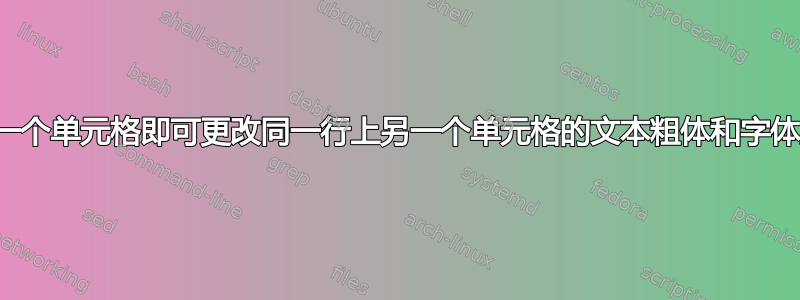
我有一些代码,是另一个用户 Twisty 给我的(我似乎无法在所使用的页面上回复他),这些代码非常棒,正是我所需要的。但是,我需要它做更多的事情。有人能帮我吗?
**这是下面的代码基本代码,它在双击两个选定的单元格时将 2 个字段的内容复制到其他字段。我还需要命令行突出显示同一行上的单元格,因此如果行为 223,则突出显示单元格 E223,然后取消加粗并将其转换为浅灰色,这样我就不需要手动转到单元格并取消加粗并将其颜色从橙色更改为灰色。单元格是加粗的橙色,我想在双击当前活动的双击单元格时自动将其更改为灰色非加粗。我希望这有意义。
我只想双击运行命令的单元格,让两个框自动填充所选内容,然后另一个单元格的内容变为灰色的非粗体文本。无论选择了哪个双击单元格,它都会执行相同的操作,因此对于原始代码来说,无论单击哪个单元格,它都是运行的一段代码。
下面的代码运行良好,因此不打算更改它,只想添加额外的代码来完成额外的工作。它位于“工作表 1”代码中。
Private Sub Worksheet_BeforeDoubleClick(ByVal Target As Range, Cancel As Boolean)
On Error GoTo Quit
'Copy values between columns on same row that user double-clicks
'Quit if Target range includes more than one cell
If Target.Count > 1 Then Exit Sub
With ActiveSheet
'Here, specify the worksheet column the user can double-click to activate this
'routine. For the "B" column, in the Range method specify cell "B1" (all cells
'in column will be used, not just that on row 1).
If Target.Column = .Range("S1").Column Then
.Cells(Target.Row, .Range("O1").Column) = .Cells(Target.Row, .Range("K1").Column)
.Cells(Target.Row, .Range("R1").Column) = .Cells(Target.Row, .Range("N1").Column)
Cancel = True 'Cancel the double-click
End If
'Here you can specify a second "button column" with its own set of copy actions.
If Target.Column = .Range("T1").Column Then
.Cells(Target.Row, .Range("P1").Column) = .Cells(Target.Row, .Range("H1").Column)
.Cells(Target.Row, .Range("Q1").Column) = .Cells(Target.Row, .Range("M1").Column)
Cancel = True 'Cancel the double-click
End If
End With
'Cancel the double-click
Cancel = True
Quit:
End Sub
答案1
下面这行字是:
.Cells(Target.Row, .Range("R1").Column) = .Cells(Target.Row, .Range("N1").Column)
插入以下 3 行:
ThisRow = Target.Row
Cells(ThisRow, 5).Interior.ColorIndex = 15
Cells(ThisRow, 5).Font.Bold = False
也将它们插入到以下行之下:
.Cells(Target.Row, .Range("Q1").Column) = .Cells(Target.Row, .Range("M1").Column)
“5”指的是第 5 列,即 Excel 中的“E”列。
15 是灰色的 ColorIndex。如果你不喜欢它,请按照此参考进行更改:


