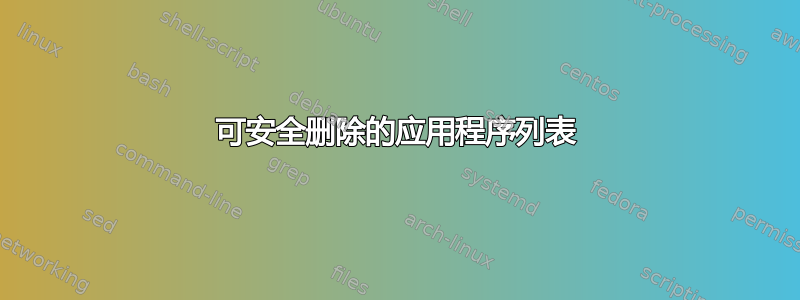
我想问一下 Ubuntu 中是否有可以安全删除的预装应用程序列表。
有一次,我试图卸载不需要的应用程序软件中心,但它也带来了一些错误。例如,我丢失了一些图标系统设置,然后我必须sudo apt-get install ubuntu-desktop恢复丢失的数据。
我想删除不必要的应用程序,但我不想破坏我的系统。
答案1
Ubuntu 预装了许多 GNOME 应用程序,为用户提供整体良好的桌面体验。其中许多应用程序具有深度系统集成...因此不建议删除它们 - 一个很好的例子是 nautilus。但有些功能可以安全地删除...例如 Canonical 在 Ubuntu 中提供的备受争议的在线搜索集成。
由于这是一个更多基于意见的方面...我给你一个我已删除的软件包列表:
account-plugin-aim
account-plugin-facebook
account-plugin-flickr
account-plugin-jabber
account-plugin-salut
account-plugin-yahoo
aisleriot
gnome-mahjongg
gnome-mines
gnome-sudoku
landscape-client-ui-install
unity-lens-music
unity-lens-photos
unity-lens-video
unity-scope-audacious
unity-scope-chromiumbookmarks
unity-scope-clementine
unity-scope-colourlovers
unity-scope-devhelp
unity-scope-firefoxbookmarks
unity-scope-gmusicbrowser
unity-scope-gourmet
unity-scope-guayadeque
unity-scope-musicstores
unity-scope-musique
unity-scope-openclipart
unity-scope-texdoc
unity-scope-tomboy
unity-scope-video-remote
unity-scope-virtualbox
unity-scope-zotero
unity-webapps-common
笔记 :
卸载unity-webapps-通用从 Unity 桌面环境中删除了 Amazon Search 功能。在 Ubuntu 15.10 中,我必须重新安装 unity-webapps-service。
在 Ubuntu 14.04 中无需重新安装 unity-webapps-service 包。
答案2
首先,您需要定义什么是“破坏我的系统”。没有桌面的系统本身并没有被破坏。
除此之外:最安全的方法就是按照你的做法,从 Ubuntu 软件中心的“类别”和“已安装”组来查看。
Accessories
Books & Magazines
Developer Tools
Education
Fonts
Games
Graphics
Internet
Medicine
Office
Science & Engineering
Sound & Video
Themes & Tweaks
Universal Access
除了“附件”之外,删除任何附件都是安全的,并且不会删除任何重要内容,因为它们都指向应用程序。逐个删除它们,并注意它提供的要删除的软件包列表,以防万一。
如果有疑问,请在线检查包裹以确定其是否相关。
还有 1 条评论:您所做的可能有点过头了;要将这些图标恢复到系统设置中,您只需重新安装该特定软件包即可。这应该足以修复它:
sudo apt-get remove unity-control-center
sudo apt-get install unity-control-center


