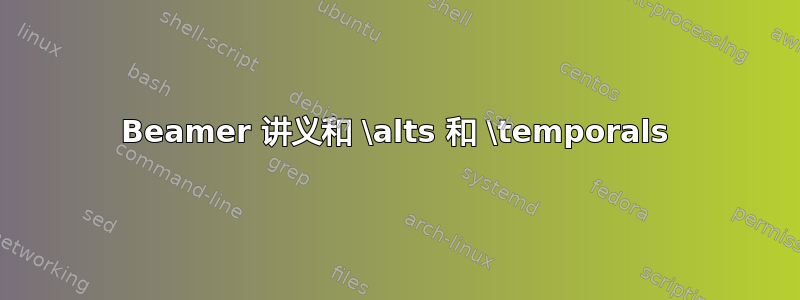
我正在为我的幻灯片创建讲义,并希望提供给\alt命令的迭代文本出现在讲义文本上(this在下面的示例中)。有没有办法配置 beamer 来执行此操作?默认设置似乎是将默认文本放在讲义幻灯片上。
我知道我可以\alt用两个\only命令替换该命令,但这并不像\alt解决方案那么简洁。我还可以反转叠加规范并像这样交换命令\item \alt<1>{1}{2},但这不是通用解决方案,因为我也希望\temporal命令具有这种行为。有没有办法告诉 beamer 始终将最新版本的幻灯片放在讲义中?
\documentclass{beamer}
\begin{document}
\begin{frame}
\begin{itemize}
\item \alt<1>{not this}{this}
\item<2> dummy
\end{itemize}
\end{frame}
\begin{frame}
\begin{itemize}
\item \temporal<2>{not this}{not this either}{this}
\item<3> dummy
\end{itemize}
\end{frame}
\end{document}
答案1
\documentclass[handout]{beamer}
\begin{document}
\begin{frame}
\begin{itemize}
\item \alt<1|handout:0>{not this}{this}
\item<2> dummy
\end{itemize}
\end{frame}
\begin{frame}
\begin{itemize}
\item \temporal<2|handout:0>{not this}{not this either}{this}
\item<3> dummy
\end{itemize}
\end{frame}
\end{document}


