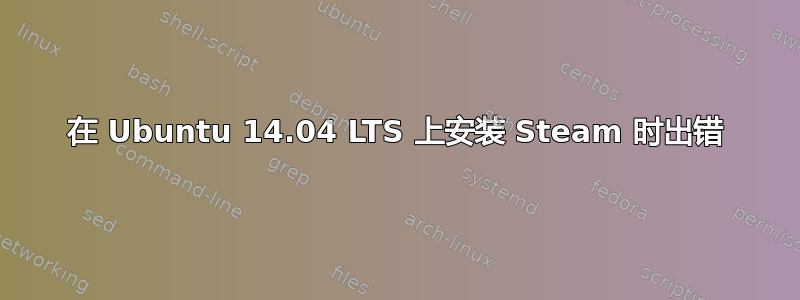
我正在尝试在我的 Ubuntu 上安装 Steam,但收到以下错误:
Steam needs to install these additional packages:
libgl1-mesa-dri:i386, libgl1-mesa-glx:i386, libc6:i386
[sudo] password for prince:
.......................................................
Reading package lists... Done
Building dependency tree
Reading state information... Done
Some packages could not be installed. This may mean that you have
requested an impossible situation or if you are using the unstable
distribution that some required packages have not yet been created
or been moved out of Incoming.
The following information may help to resolve the situation:
The following packages have unmet dependencies:
libc6:i386 : Depends: libgcc1:i386 but it is not going to be installed
libgl1-mesa-dri:i386 : Depends: libdrm-intel1:i386 (>= 2.4.48) but it is not going to be installed
Depends: libdrm-nouveau2:i386 (>= 2.4.38) but it is not going to be installed
Depends: libdrm-radeon1:i386 (>= 2.4.31) but it is not going to be installed
Depends: libdrm2:i386 (>= 2.4.38) but it is not going to be installed
Depends: libelf1:i386 (>= 0.142) but it is not going to be installed
Depends: libexpat1:i386 (>= 2.0.1) but it is not going to be installed
Depends: libgcc1:i386 (>= 1:4.1.1) but it is not going to be installed
Depends: libllvm3.4:i386 but it is not going to be installed
Depends: libstdc++6:i386 (>= 4.6) but it is not going to be installed
Recommends: libtxc-dxtn-s2tc0:i386 but it is not going to be installed or
libtxc-dxtn0:i386
libgl1-mesa-glx:i386 : Depends: libdrm2:i386 (>= 2.3.1) but it is not going to be installed
Depends: libx11-6:i386 (>= 2:1.4.99.1) but it is not going to be installed
Depends: libxcb-dri2-0:i386 (>= 1.8) but it is not going to be installed
Depends: libxcb-dri3-0:i386 but it is not going to be installed
Depends: libxcb-glx0:i386 (>= 1.8) but it is not going to be installed
Depends: libxcb-present0:i386 but it is not going to be installed
Depends: libxcb-sync1:i386 but it is not going to be installed
Depends: libxcb1:i386 (>= 1.9.2) but it is not going to be installed
Depends: libxdamage1:i386 (>= 1:1.1) but it is not going to be installed
Depends: libxext6:i386 but it is not going to be installed
Depends: libxfixes3:i386 but it is not going to be installed
Depends: libxxf86vm1:i386 but it is not going to be installed
Depends: libudev1:i386 but it is not going to be installed or
libudev0:i386 but it is not installable
E: Unable to correct problems, you have held broken packages.
Press return to continue:
如果我按下enter,我会看到一个窗口显示:
You are missing the following 32-bit libraries, and Steam may not run:
libc.so.6
查看对这个问题,其中提到了类似的问题,我尝试进行更新并安装,但出现此错误:
prince@Devil-Device:~$ sudo apt-get install libc6-i386
[sudo] password for prince:
Reading package lists... Done
Building dependency tree
Reading state information... Done
Some packages could not be installed. This may mean that you have
requested an impossible situation or if you are using the unstable
distribution that some required packages have not yet been created
or been moved out of Incoming.
The following information may help to resolve the situation:
The following packages have unmet dependencies:
libc6-i386 : Depends: libc6 (= 2.19-0ubuntu6) but 2.19-0ubuntu6.6 is to be installed
E: Unable to correct problems, you have held broken packages.
prince@Devil-Device:~$
请帮忙。
答案1
您已运行损坏的软件包
sudo apt-get -f install
sudo apt-get update && sudo apt-get upgrade
然后再试一次。
如果您遇到同样的问题,则可能需要在运行 64 位时添加软件包(32 位)。
sudo dpkg --add-architecture i386 && sudo apt-get upgrade
如果其他方法都失败了,请使用 Wine 1.4:它支持 win32 和 win64。首先删除所有其他 wine 包
sudo apt-get purge wine1.7
然后安装 wine 1.4
sudo apt-get install wine1.4 && sudo apt-get upgrade
为您的系统设置 wine 前缀,适用于 32 位。
export WINEPREFIX=prefix32
export WINEARCH=win32
跑步:
winecfg
答案2
我自己也遇到过同样的问题,已经有一段时间了。当我尝试安装软件包时,有一半都无法安装。我个人觉得有效的方法是删除 Steam 安装(通过sudo apt-get remove steam或sudo apt-get purge steam)并通过 重新安装sudo apt-get install steam -y。现在我不能说安装 100% 有效(一开始对我来说没有用,我不得不重新安装显卡驱动程序),但希望这能有所帮助。:)


