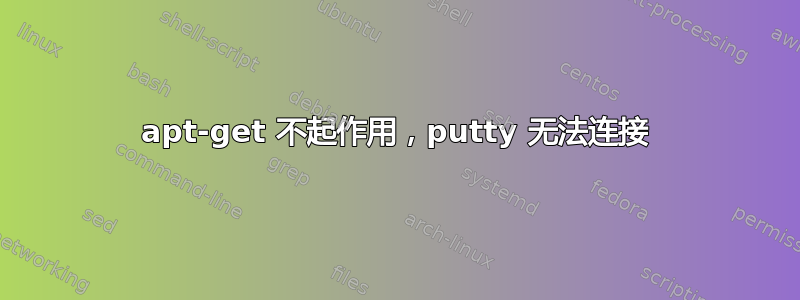
当我想通过 putty 登录 ssh 时显示以下错误:
Connection refused
当我通过 VNC 连接到 Ubuntu 时登录时看到以下错误:
apt-config: error while loading shared libraries: libz.so.1: cannot open shared object file: no such file or directory
apt-config: error while loading shared libraries: libz.so.1: cannot open shared object file: no such file or directory
apt-config: error while loading shared libraries: libz.so.1: cannot open shared object file: no such file or directory
apt-config: error while loading shared libraries: libz.so.1: cannot open shared object file: no such file or directory
/usr/bin/python3: error while loading shared libraries: libz.so.1: cannot open shared object file: no such file or directory
当我想使用apt-get命令时显示此错误:
apt-get: error while loading shared libraries: libz.so.1: cannot open shared object file: no such file or directory
我该怎么做才能修复它?我可以使用每个apt-get命令错误和错误和错误
答案1
您的系统缺少 zlib,这是一个非常常见的数据压缩库。我认为包管理器不再依赖它,因此您应该能够运行
sudo apt-get install --reinstall zlib1g
修复该问题。之后你的软件包依赖关系很有可能仍然混乱,因此我建议进行清理
sudo apt-get install -f
检查并(希望修复)任何剩余的包管理问题。


