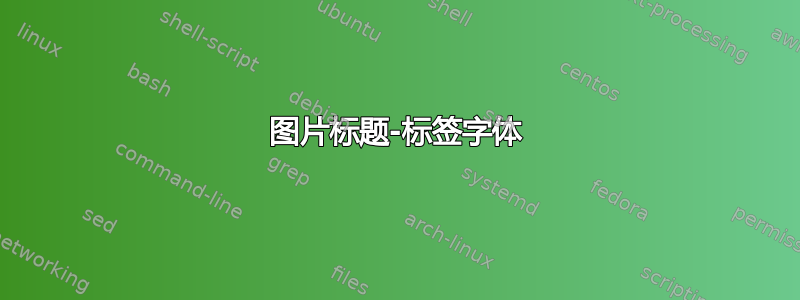
对于我的论文,我想要一个标签标题:
具有 sc 字体
并且应该加粗
考虑以下最小工作示例
\documentclass{article}
\usepackage{caption}% Required for customising the captions
\captionsetup{justification=justified,
format=plain,font=small,labelfont=sc,margin=50pt}
\usepackage{graphicx}
\begin{document}
\begin{figure}[th]
\centering
\includegraphics[width=3cm]{example-image-a}
\caption{This is a Test Test. }
\label{}
\end{figure}
\end{document}
该图的标题具有正确的标签字体 sc
如果我现在添加
labelfont = bf
到标题设置我只得到粗体字体
有没有办法同时获得两者(sc + bold)?
答案1
正如你重新发现的那样,Computer Modern(在没有其他选择的情况下使用的默认字体)不是采用小型大写字母/粗体字体属性组合。
Times Roman 字体系列确实提供了小写/粗体字体属性组合(以及小写/斜体和(惊呼)小写/粗体/斜体)。您可以加载newtxtext和newtxmath包以获得对文本和数学 Times Roman 字体的同时解释。请参阅下面的“图 5”了解结果。
不过,请扪心自问,同时使用两种印刷强调字体(粗体和小写)是否有效。将两种强调字体组合在一起很快就会让人觉得是无谓的叫喊,这通常会招致反感。
\documentclass{article}
\usepackage{newtxtext,newtxmath}
\usepackage[labelsep=period]{caption}
\begin{document}
\setcounter{figure}{-1}
\begin{figure}[th]
\caption{This is a simple test. }
\medskip
\captionsetup{labelfont={bf}}
\caption{This is a simple test. }
\captionsetup{labelfont={sc}}
\caption{This is a simple test. }
\captionsetup{labelfont={it}}
\caption{This is a simple test. }
\medskip
\captionsetup{labelfont={bf,it}}
\caption{This is a simple test. }
\captionsetup{labelfont={sc,bf}}
\caption{This is a simple test. }
\captionsetup{labelfont={sc,it}}
\caption{This is a simple test. }
\medskip
\captionsetup{labelfont={sc,bf,it}}
\caption{This is a simple test. }
\end{figure}
\end{document}





