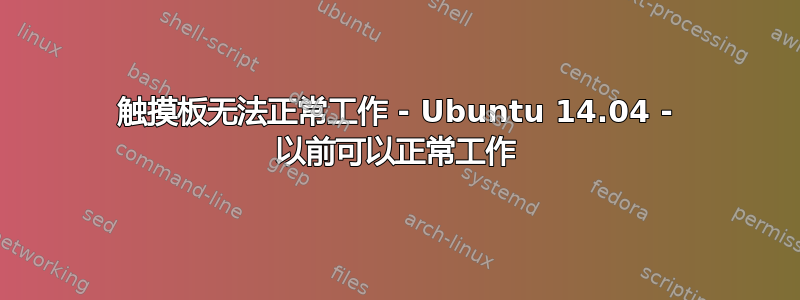
今天,我的 HP Pavillion DV6 上运行的 Ubuntu 14.04 突然出现 touchapd 完全无法正常工作的情况。
我插入了一个外接鼠标,效果很好。
我的触摸板遇到的问题:
- 跳动的光标
- 滚动问题
- 右键单击面板自行显示
- 当我使用一根手指滚动时,右键单击面板会突然自动弹出
- 鼠标滞后
触摸板无法使用,完全无法正常工作。一小时前它还正常工作。这可能是由我刚刚对 ubuntu 进行的更新引起的?Ubuntu 一小时前要求更新,之后就出现了 touchapd 问题。
一些日志:
lambasoft@Lambas:~$ xinput --list
⎡ Virtual core pointer id=2 [master pointer (3)]
⎜ ↳ Virtual core XTEST pointer id=4 [slave pointer (2)]
⎜ ↳ SynPS/2 Synaptics TouchPad id=13 [slave pointer (2)]
⎜ ↳ Logitech USB Receiver id=10 [slave pointer (2)]
⎣ Virtual core keyboard id=3 [master keyboard (2)]
↳ Virtual core XTEST keyboard id=5 [slave keyboard (3)]
↳ Power Button id=6 [slave keyboard (3)]
↳ Video Bus id=7 [slave keyboard (3)]
↳ Video Bus id=8 [slave keyboard (3)]
↳ HP Truevision HD id=11 [slave keyboard (3)]
↳ AT Translated Set 2 keyboard id=12 [slave keyboard (3)]
↳ HP Wireless hotkeys id=14 [slave keyboard (3)]
↳ HP WMI hotkeys id=15 [slave keyboard (3)]
↳ Logitech USB Receiver id=9 [slave keyboard (3)]
lambasoft@Lambas:~$ xmodmap
xmodmap: up to 4 keys per modifier, (keycodes in parentheses):
shift Shift_L (0x32), Shift_R (0x3e)
lock Caps_Lock (0x42)
control Control_L (0x25), Control_R (0x69)
mod1 Alt_L (0x40), Alt_R (0x6c), Meta_L (0xcd)
mod2 Num_Lock (0x4d)
mod3
mod4 Super_L (0x85), Super_R (0x86), Super_L (0xce), Hyper_L (0xcf)
mod5 ISO_Level3_Shift (0x5c), Mode_switch (0xcb)
lambasoft@Lambas:~$ xmodmap -pp
There are 24 pointer buttons defined.
Physical Button
Button Code
1 1
2 2
3 3
4 4
5 5
6 6
7 7
8 8
9 9
10 10
11 11
12 12
13 13
14 14
15 15
16 16
17 17
18 18
19 19
20 20
21 21
22 22
23 23
24 24
我的鼠标垫如果我cat /proc/bus/input/devices
I: Bus=0011 Vendor=0002 Product=0007 Version=01b1
N: Name="SynPS/2 Synaptics TouchPad"
P: Phys=isa0060/serio1/input0
S: Sysfs=/devices/platform/i8042/serio1/input/input4
U: Uniq=
H: Handlers=mouse0 event5
B: PROP=1
B: EV=b
B: KEY=e520 30000 0 0 0 0
B: ABS=660800011000003
lambasoft@Lambas:~$ lsb_release -a
No LSB modules are available.
Distributor ID: Ubuntu
Description: Ubuntu 14.04.3 LTS
Release: 14.04
Codename: trusty
如果您需要任何额外的日志或详细信息,请告诉我。谢谢
答案1
您是否已进入系统设置并检查了这些值,它们可能已被更新中的某些内容更改。
另外,尝试重新启动,我知道这可以解决许多其他操作系统的问题,但即使在 Linux 中它有时也能起作用。


