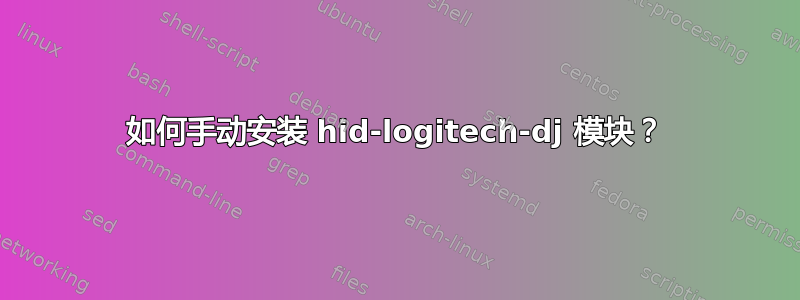
我在 raspberry pi2 上运行 ubuntu mate。Logitech k400r 键盘(带触摸板)与通用驱动程序配合使用效果很好,但当我想使用相同的统一接收器添加 logitech m525 鼠标时,我不得不使用 Solaar 进行配对。我安装了 solaar,但找不到统一接收器,出现“未找到 logitech 接收器”错误。我认为 solaar 需要加载 hid-logitech-dj 模块才能工作。那么,我如何手动添加/安装 hid-logitech-dj 模块?我也尝试了 ltunify,结果是一样的...谢谢。
答案1
尝试:
modprobe hid-logitech-dj
然后断开并重新连接接收器。这在桌面 Ubuntu 上对我有用。当然这不是持久的,但足以使用 ltunify 进行配对。
为了持久设置,您将必须修改 udev 规则...


