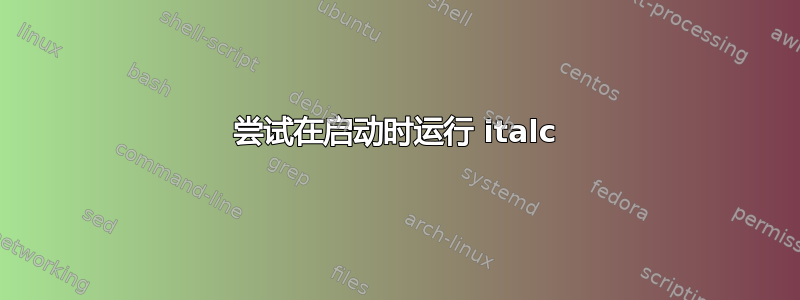
我是学校 CS 项目的学生系统管理员,我们使用一款名为 italc 的软件来监控学生在考试和课堂等期间的表现。然而,我让它工作的唯一方法是将 ica 可执行文件添加到每个学生的主目录中,以便在他们登录时运行它。
我的上级教授希望让它在系统启动时启动。因此我研究并编写了一个 LSBInit 脚本并将其放在 init.d 中。但是,当我尝试将其作为服务而不是仅通过 init.d 运行时,它不会启动。我认为这是因为 XOpenDisplay 无法在该服务运行的干净环境中运行,但我不确定如何解决这个问题。下面是我的 init.d 脚本。
#!/bin/bash
## BEGIN INIT INFO
# Provides: ica
# Default-Start: 2 3 4 5
# Default-Stop: 0 1 6
# Short-Description: italc daemon
### END INIT INFO
# Using the lsb functions to perform the operations.
. /lib/lsb/init-functions
# Process name ( For display )
NAME=ica
# Daemon name, where is the actual executable
DAEMON=/bin/ica
# pid file for the daemon
PIDFILE=/var/run/ica.pid
PATH=/sbin:/bin:/usr/sbin:/usr/bin:/usr/local/sbin:/usr/local/bin
DISPLAY=":0"
# If the daemon is not there, then exit.
test -x $DAEMON || exit 5
case $1 in
start)
# Checked the PID file exists and check the actual status of process
if [ -e $PIDFILE ]; then
status_of_proc -p $PIDFILE $DAEMON "$NAME process" $$ status="0" || status="$?"
# If the status is SUCCESS then don't need to start again.
if [ "$status" = "0" ]; then
exit # Exit
fi
fi
# Start the daemon.
log_daemon_msg "Starting the process" "$NAME"
# Start the daemon with the help of start-stop-daemon
# Log the message appropriately
if start-stop-daemon --start --quiet --oknodo --pidfile $PIDFILE --exec $DAEMON --make-pidfile ; then
log_end_msg 0
else
log_end_msg 1
fi
;;
stop)
# Stop the daemon.
if [ -e $PIDFILE ]; then
status_of_proc -p $PIDFILE $DAEMON "Stopping the $NAME process" && status="0" || status="$?"
echo "$status"
if [ "$status" = "0" ]; then
start-stop-daemon --stop --quiet --oknodo --pidfile $PIDFILE
/bin/rm -rf $PIDFILE
fi
else
log_daemon_msg "$NAME process is not running"
log_end_msg 0
fi
;;
restart)
# Restart the daemon.
$0 stop && sleep 2 && $0 start
;;
status)
# Check the status of the process.
if [ -e $PIDFILE ]; then
status_of_proc -p $PIDFILE $DAEMON "$NAME process" && exit 0 || exit $?
else
log_daemon_msg "$NAME Process is not running"
log_end_msg 0
fi
;;
*)
# For invalid arguments, print the usage message.
echo "Usage: $0 (start|stop|restart|status)"
exit 2
;;
esac
答案1
转到启动应用程序首选项,然后单击添加,输入程序名称,然后使用文件或事物中的命令,然后单击添加,就这样:D


