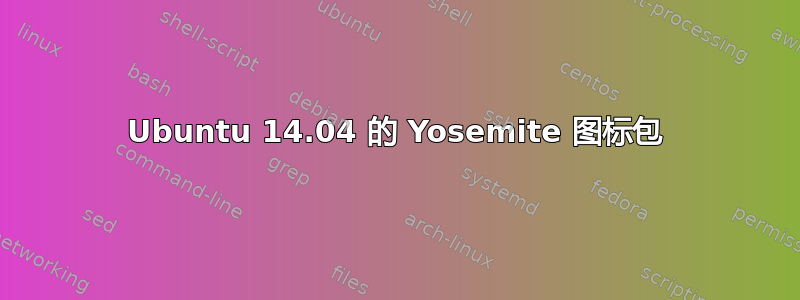
我一直在寻找 OSX Yosemite 图标包,但找不到。有些网站说file doesn't exist error 404。所以请帮我找到一个适合 Ubuntu 14.04 的 Yosemite 图标包。
答案1
添加存储库:ppa:noobslab/themes通过软件源或者通过终端(sudo add-apt-repository ppa:noobslab/themes)。
添加存储库:ppa:tualatrix/ppa通过软件源或者通过终端(sudo add-apt-repository ppa:tualatrix/ppa)。
跑步sudo apt-get update。
然后通过软件中心安装macbuntu-icons-v6和包ubuntu-tweak或者终端 (sudo apt-get install macbuntu-icons-v6 ubuntu-tweak)。
打开 Ubuntu Tweak。点击“主题”,然后点击“图标”。选择“Macbuntu-os”。
您现在应该拥有类似 OS X Yosemite 的图标。


