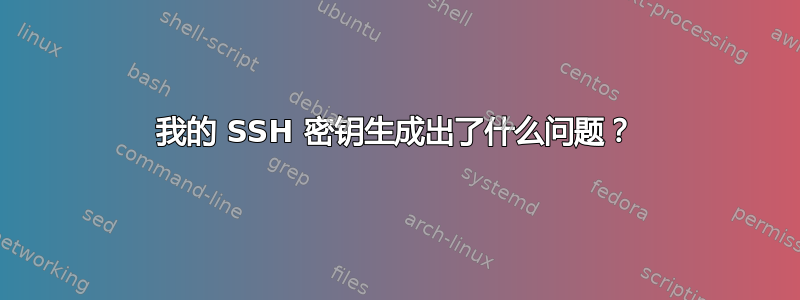
我正在尝试生成一个新的 SSH 密钥:
$ ssh-keygen -t rsa -C "newkey"
Generating public/private rsa key pair.
Enter file in which to save the key (/home/z/.ssh/id_rsa): newkey
Enter passphrase (empty for no passphrase):
Enter same passphrase again:
Your identification has been saved in newkey.
Your public key has been saved in newkey.pub.
但.ssh/仍然是一样的:
ls ~/.ssh/*.pub
我究竟做错了什么?
答案1
密钥在您当前的工作目录中生成,即您运行命令时所在的目录。
提示
Enter file in which to save the key (/home/z/.ssh/id_rsa):
~/.ssh/id_rsa如果您不提供任何内容,将默认为该文件。
如果你给出输入,它将被视为:
如果以以下内容开头,则为最终文件名的完整(绝对)路径
/$PWD如果路径是相对的(不以 开头/),则相对于
因此请检查您当前的工作目录,而不是~/.ssh/。
答案2
您输入的是相对路径,而不是绝对路径,因此密钥将保存在您当前的工作目录中。请尝试输入/home/z/.ssh/newkey,或者直接在当前目录中查找公钥和私钥并将它们移动到~/.ssh。
答案3
看看带有:的行Enter file in which save the key,你回答了newkey。正如你在示例中看到的(/home/z/.ssh/id_rsa),你还需要输入路径!正如你输入的newkey,它意味着./newkey和。因此在当前目录中./newkey.pub使用,你就会看到那些文件!ls


