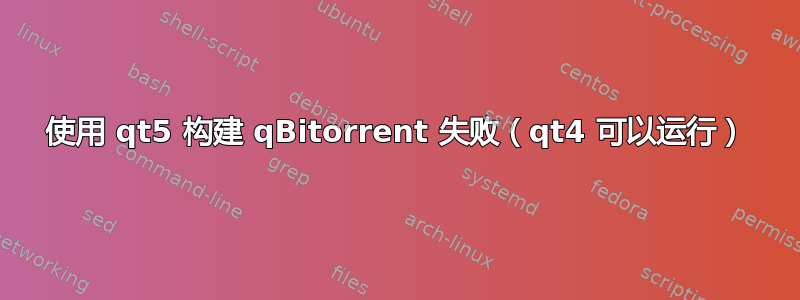
我想用 qt5 构建 qBittorrent v3.4.0alpha,但出现了错误。
在此 qBittorrent 版本中,qt5 是默认版本,但运行时./configure --with-qt4 && make使用 qt4 构建,运行正常。但我想要 qt5。
我已经下载了一堆 qt5 软件包,包括qtbase5-dev并qttools5-dev-tools按照这里的建议(https://github.com/qbittorrent/qBittorrent/wiki/Compiling-qBittorrent-on-Debian-and-Ubuntu)。 configure 脚本似乎正在寻找它所寻找的内容:
checking whether Qt4 should be enabled... no
checking for /usr/lib/x86_64-linux-gnu/qt5/bin/qmake... yes
checking for Qt5 qmake >= 5.2.0... /usr/lib/x86_64-linux-gnu/qt5/bin/qmake
checking whether QtDBus should be enabled... yes
checking for Qt5DBus >= 5.2.0... found
我仍然收到编译过程中的错误:
compiling base/utils/misc.cpp
base/utils/misc.cpp: In function ‘QString Utils::Misc::osName()’:
base/utils/misc.cpp:647:10: error: ‘prettyProductName’ is not a member of ‘QSysInfo’
.arg(QSysInfo::prettyProductName())
^
base/utils/misc.cpp:648:10: error: ‘kernelVersion’ is not a member of ‘QSysInfo’
.arg(QSysInfo::kernelVersion())
^
base/utils/misc.cpp:649:10: error: ‘currentCpuArchitecture’ is not a member of ‘QSysInfo’
.arg(QSysInfo::currentCpuArchitecture());
^
谁能帮我?
答案1
qbittorrent在 Trusty Tahr上建造qt5需要一些精心的准备。首先创建一个构建区域:
mkdir -pv $HOME/Desktop/qbittorrent_build/{qbittorrent,libtorrent-rasterbar}
使用此命令下载所有必需的依赖项:
sudo apt-get install build-essential checkinstall libboost-dev \
libboost-system-dev qtbase5-dev qttools5-dev-tools python \
geoip-database libssl-dev libgeoip-dev pkg-config
然后编译并安装所需的更新使用libtorrent-rasterbar以下单个命令(同意所有checkinstall默认设置):
cd $HOME/Desktop/qbittorrent_build/libtorrent-rasterbar && \
wget https://github.com/arvidn/libtorrent/releases/download/libtorrent-1_0_9/libtorrent-rasterbar-1.0.9.tar.gz && \
tar xvf libtorrent-rasterbar-1.0.9.tar.gz && \
cd libtorrent-rasterbar-1.0.9 && \
./configure --disable-debug --prefix=/usr --with-libgeoip=system && \
make && sudo checkinstall
发布版本 qbittorrent:
如果您希望编译qbittorrent“发布”版本 3.3.3,那么请使用以下单个命令(再次同意所有checkinstall默认设置):
cd $HOME/Desktop/qbittorrent_build/qbittorrent && \
wget http://downloads.sourceforge.net/qbittorrent/qbittorrent-3.3.3.tar.gz && \
tar xvf qbittorrent-3.3.3.tar.gz && cd qbittorrent-3.3.3 && \
./configure --prefix=/usr && make && \
sudo checkinstall
如果您愿意,您可以删除该文件夹$HOME/Desktop/qbittorrent_build,但我个人会保留这些文件以便进一步试验构建。
下面是我自己安装成功的截图:
开发版本 qbittorrent:
但是,如果您想编译并安装开发版本qbittorrent(当前为 3.4.0alpha),请运行以下单个命令:
sudo apt-get install git && \
cd $HOME/Desktop/qbittorrent_build/qbittorrent && \
git clone https://github.com/qbittorrent/qBittorrent --depth 1 && \
cd qBittorrent && ./configure --prefix=/usr && make && \
sudo checkinstall --pkgversion 3.4.0alpha
这将安装 3.4.0alpha;请记住,如果您希望在将来更新 git clone,请操纵--pkgversioncheckinstall 选项,以便实现增量升级。最好使用命令date...
以下是 alpha 版本运行的截图:
请记住保证所有种子下载都是合法的:)。




