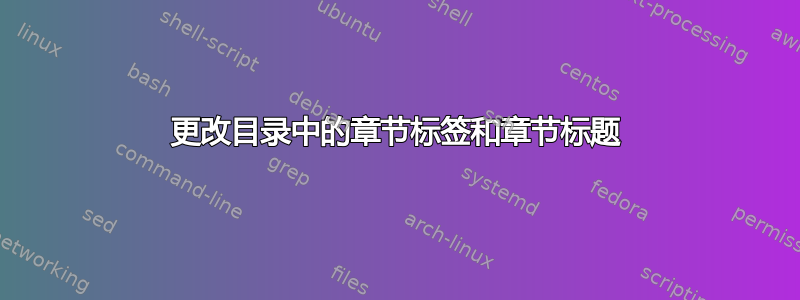
我需要帮助,了解如何在附录中创建的章节在目录中进行标记,以及章节标题本身。
现在,我将每个附录作为一个带有大写字母字符的部分。查看目录,我想将“第一章的 A 表”更改为“第一章的附录 A 表”。同样,我希望该部分的标题(最后一页)也做出完全相同的更改。最后,我希望每个表格和图表的标题保持原样,即不包含“附录”一词。
详细信息:我正在使用 msuphddissertation 类文件,其结构为回忆录。类文件的内容位于包含示例论文的 tex 文件下方。
\documentclass{msuphddissertation}
\usepackage{subfig,chngcntr,titlesec}
\begin{document}
\TOC
\LOT
\newpage
\addcontentsline{toc}{chapter}{APPENDICES}
\appendix
\counterwithin{table}{section}
\counterwithin{figure}{section}
\renewcommand\thesection{\Alph{section}}
\section{Tables for Chapter One}
\begin{table}[h!]
\center
\caption{Intestesting First Table}
\begin{tabular}{l*{4}{c}} \hline\hline
Var1 & 1.00 & 1.00 & 1.00 & 1.00\\
\hline\hline
\end{tabular}
\end{table}
\end{document}
================================================= 类文件:
% MSU Ph.D Dissertation class file
% Copyright by Clifford E. Weil and MSU Board of Trustees 2010
% This file must not to alter or distributed.
% New users should download the latest distribution from
% http://www.math.msu.edu/~weil/MSU_Ph.D._Dissertation.zip
% Report bugs to Clifford Weil ([email protected]).
% Latest revision 8/12/13
% Identification
\NeedsTeXFormat{LaTeX2e}
\ProvidesClass{msuphddissertation}
% Bring in the regular book class
\LoadClass[12pt,oneside]{book}
% Bring in needed packages
\RequirePackage{ifthen}
\RequirePackage{setspace}
\RequirePackage[titles,subfigure]{tocloft}
%\RequirePackage{subfig}
\RequirePackage[margin=1in]{geometry}
\RequirePackage{pdflscape}
%\RequirePackage{fancyhdr}
\RequirePackage{rotating}
% Change to double spacing as defined by MS Word
% Redefine the \doublspacing command
\renewcommand{\doublespacing}{%
\setstretch {1.9}% default
\ifcase \@ptsize \relax % 10pt
\setstretch {1.9}%
\or % 11pt
\setstretch {1.9}%
\or % 12pt
\setstretch {1.9}%
\fi
}
% Number all levels of document divisions
\setcounter{secnumdepth}{6}
% Set depth of table of contents
\setcounter{tocdepth}{6}
% Set second level of sub(super) scripts to 10 pt.
% Thanks to Lee Larson for this fix.
\DeclareMathSizes{12}{12}{10}{10}
\DeclareMathSizes{10}{10}{10}{10}
% Set footnote font size to 12pt.
% Define the command \unit
\newcommand*{\unit}[1]{\def\fromunit{#1}}
%Define the Title Page
\newcommand\maketitlepage{\begin{titlepage}%
\vspace*{.55in}
\begin{center}%
\MakeUppercase{\@title}%
\begin{doublespace}
By
\begin{tabular}[t]{c}%
\@author
\end{tabular}%
\end{doublespace}
\vspace{\fill}
{%
A DISSERTATION
\vspace{\baselineskip}%
Submitted to \\
Michigan State University \\
in partial fulfillment of the requirements \\
for the degree of
\vspace{\baselineskip}%
\fromunit % Inserts unit name and degree type%
\vspace{\baselineskip}%
{\number\year}
}
\vspace{\baselineskip}
\end{center}
\end{titlepage}}%
% Define the command \abstractname
\newcommand{\abstractname}{\textbf{ABSTRACT}}
%Define the abstract environment for the dissertation
\newenvironment{abstract}{%
\thispagestyle{empty}
\pagenumbering{roman}
\begin{center}%
\bfseries \abstractname\vspace{\baselineskip}
\MakeUppercase{\@title}
\vspace{\baselineskip}
By
\vspace{\baselineskip}
\begin{tabular}[t]{c}%
\@author
\end{tabular}
\end{center}
\begin{doublespace}
\addtocounter{page}{1}
}
{\end{doublespace}\pagestyle{empty}\newpage}
% Define the Copyright Page
\newenvironment{copyrt}{%
\newpage
\thispagestyle{empty}
\vspace*{\fill}
\begin{center}
\begin{tabular}{l}
Copyright by\\
\MakeUppercase{\@author}\\
\number\year
\end{tabular}
\end{center}\vfill}
{\newpage}
% Define the Dedication Page
\newcommand{\dedname}{DEDICATION}
\newenvironment{dedication}{%
\newpage
\thispagestyle{plain}
\pagestyle{plain}
\vspace*{\fill}}
{
\vfill}
% Define the Acknowledgement Page
\newcommand{\ackname}{ACKNOWLEDGMENTS}
\newenvironment{acknowledgment}{%
\newpage
\thispagestyle{plain}
\pagestyle{plain}
\begin{center}
{\bfseries\ackname}
\vspace{\baselineskip}
\end{center}
\begin{doublespace}
}
{ \end{doublespace}\thispagestyle{plain}
\pagestyle{plain}}
% Define the Preface Page
\newcommand{\prefname}{PREFACE}
\newenvironment{preface}{%
\newpage
\thispagestyle{plain}
\pagestyle{plain}
\begin{center}
{\bfseries\prefname}
\vspace{\baselineskip}
\end{center}
\begin{doublespace}
}
{\thispagestyle{plain}
\end{doublespace}
\pagestyle{plain}
}
% Redefine the \chapter command to put "Chapter"
% before each chapter entry in the ToC and to put
% "Appendix" before each appendix entry in the ToC.
% Move up to top of page.
% Replaced \chaptername by \@chapapp 7-26-12
% Added \singlespacing command after \typeout 2/27/2014
\renewcommand\chapter{\if@openright\cleardoublepage\else\clearpage\fi
\thispagestyle{plain}%
\global\@topnum\z@
\@afterindentfalse
\secdef\@chapter\@schapter}
\def\@chapter[#1]#2{\ifnum \c@secnumdepth >\m@ne
\if@mainmatter
\refstepcounter{chapter}%
\vspace*{-4\baselineskip}
\typeout{\singlespacing\@chapapp\space\thechapter.}%
\addcontentsline{toc}{chapter}%
{\protect\numberline{\@chapapp\space\thechapter}#1}%
\else
\addcontentsline{toc}{chapter}{#1}%
\fi
\else
\addcontentsline{toc}{chapter}{#1}%
\fi
\chaptermark{#1}%
\addtocontents{lof}{\protect\addvspace{10\p@}}%
\addtocontents{lot}{\protect\addvspace{10\p@}}%
\if@twocolumn
\@topnewpage[\@makechapterhead{#2}]%
\else
\@makechapterhead{#2}%
\@afterheading
\fi}
% Rededefine the table of contents command
\renewcommand\contentsname{TABLE OF CONTENTS}
\renewcommand\tableofcontents{\begin{singlespace}%
\if@twocolumn
\@restonecoltrue\onecolumn
\else
\@restonecolfalse
\fi
\chapter*{\vspace{-2.5\baselineskip}\centerline{\large \MakeUppercase\contentsname}
\@mkboth{%
\MakeUppercase\contentsname}{\MakeUppercase\contentsname}
}%
\@starttoc{toc}%
\if@restonecol\twocolumn\fi
\end{singlespace}}
\newcommand{\TOC}{
\clearpage
\pagestyle{plain}
\tableofcontents
\clearpage
\pagestyle{plain}}
\renewcommand{\cftchapleader}{\cftdotfill{\cftsecdotsep}}
\renewcommand{\cftaftertoctitle}{\vspace{\baselineskip}}
\setlength{\cftbeforechapskip}{\baselineskip}
\renewcommand{\cftchapnumwidth}{6em}
% Define the \LOT command to augment the \listofftables command
\renewcommand\listtablename{LIST OF TABLES}
\renewcommand\listoftables{%
\if@twocolumn
\@restonecoltrue\onecolumn
\else
\@restonecolfalse
\fi
\chapter*{\vspace{-2.5\baselineskip}\centerline{\large \MakeUppercase
\listtablename}}
\addcontentsline{toc}{chapter}{\textbf{LIST OF TABLES}\vspace{\baselineskip}}%
\@mkboth{\MakeUppercase\listtablesname}%
{\MakeUppercase\listtablename}%
\begin{singlespace}
\vspace{-1\baselineskip}
\@starttoc{lot}%
\if@restonecol\twocolumn\fi
\end{singlespace}
}
\newcommand{\LOT}{
\clearpage
\setlength\cftbeforetabskip{\baselineskip}
\listoftables
\clearpage
\pagestyle{plain}}
\renewcommand{\cftafterlottitle}{\vspace{\baselineskip}}
\renewcommand{\cfttabnumwidth}{6em}
\renewcommand{\cfttabpresnum}{Table }
% Define the \LOF command to augment the \listoffigures command
\renewcommand\listfigurename{LIST OF FIGURES}
\renewcommand\listoffigures{%
\if@twocolumn
\@restonecoltrue\onecolumn
\else
\@restonecolfalse
\fi
\chapter*{\vspace{-2.5\baselineskip}\centerline{\large \MakeUppercase\listfigurename}}
\addcontentsline{toc}{chapter}{\textbf{LIST OF FIGURES}\vspace{\baselineskip}}%
\@mkboth{\MakeUppercase\listfigurename}%
{\MakeUppercase\listfigurename}%
\begin{singlespace}
\@starttoc{lof}%
\if@restonecol\twocolumn\fi
\end{singlespace}
}
\newcommand{\LOF}{
\clearpage
\setlength\cftbeforefigskip{\baselineskip}
\listoffigures
\clearpage
\pagestyle{plain}}
\renewcommand{\cftafterloftitle}{\vspace{\baselineskip}}
\renewcommand{\cftfignumwidth}{6em}
\renewcommand{\cftfigpresnum}{Figure }
% Define the Abbreviations Page
\newcommand{\keyname}{Key to Symboles and Abbreviations}
\newenvironment{abbreviationskey}{%
\addcontentsline{toc}{chapter}
%{\textbf{\keyname}\textmd{\leaders\hbox to 1em{\hss.\hss}\hfill}}
{\textbf{\keyname}}
\newpage\thispagestyle{plain}\pagestyle{plain}
\begin{center}
{\bfseries{\MakeUppercase{\large\keyname}}}
\end{center}
}{\newpage}
% Single space quotation environments.
\renewenvironment{quotation}
{\begin{singlespace}\list{}{\listparindent 1.5em%
\itemindent \listparindent
\rightmargin \leftmargin
\parsep \z@ \@plus\p@}%
\item\relax}
{\endlist\end{singlespace}}
\renewenvironment{quote}
{\begin{singlespace}\list{}{\rightmargin\leftmargin}%
\item\relax}
{\endlist\end{singlespace}}
% Redefine the \appendix command to replace "Chapter"
% by "Appendix" for appendices in the ToC
\newcommand{\appname}{APPENDICES}
\renewcommand\appendix{\par
\clearpage\vspace*{\fill}
\begin{center}
\Huge{\textbf{\appname}}
\end{center}
\vfill
\newpage
%% The next three lines added 8-2-12
%\addcontentsline{toc}{chapter}{\textbf{\appname}\textmd{\leaders\hbox to 1em{\hss.\hss}\hfill}}
%\thispagestyle{myheadings}
\setcounter{chapter}{0}%
\setcounter{section}{0}%
\gdef\@chapapp{\appendixname}%
\gdef\thechapter{\@Alph\c@chapter}
\clearpage
}
% Single space the bibliography
\renewenvironment{thebibliography}[1]
{ \clearpage
\vspace*{\fill}
\begin{center}
\Huge \textbf{\MakeUppercase{\bibname}}
\addcontentsline{toc}{chapter}{\textbf{\bibname}
\vspace{\baselineskip}}%
\end{center}
\vfill
\newpage
\chapter*{\vspace{-2.2\baselineskip}\centerline{\MakeUppercase{\bibname}}}%
\@mkboth{\MakeUppercase\bibname}{\MakeUppercase\bibname}%
% \addcontentsline{toc}{chapter}{\textbf{\bibname}\textmd{\leaders\hbox to 1em{\hss.\hss}\hfill}
%\vspace{\baselineskip}}%
\begin{singlespace}
\list{\@biblabel{\@arabic\c@enumiv}}%
{\settowidth\labelwidth{\@biblabel{#1}}%
\leftmargin\labelwidth
\advance\leftmargin\labelsep
\@openbib@code
\usecounter{enumiv}%
\let\p@enumiv\@empty
\renewcommand\theenumiv{\@arabic\c@enumiv}}%
\setlength{\itemsep}{.2in}
\sloppy
\clubpenalty4000
\@clubpenalty \clubpenalty
\widowpenalty4000%
\sfcode`\.\@m}
{\def\@noitemerr
{\@latex@warning{Empty `thebibliography' environment}}%
\endlist\end{singlespace}}
% Define the msulandscape environment.
\let\LS@makecol=\@makecol
\let\LS@makefcolumn=\@makefcolumn
\def\LS@rot{%
\setbox\@outputbox\vbox{\hbox{\rotatebox{90}%
{\makebox[-4.5in][l]{\raisebox{-.4in}{\the\value{page}}}\box\@outputbox}}}}
\def\msulandscape{%
\clearpage
\thispagestyle{empty}
\begingroup
\vsize=\textwidth
\hsize=\textheight
\linewidth=\hsize
\columnwidth=\hsize
\@colroom=\vsize
\textheight=\vsize
\@colht=\vsize
\def\@makecol{\LS@makecol\LS@rot}%
\def\@makefcolumn##1{\LS@makefcolumn{##1}\LS@rot}}
\def\endmsulandscape{%
\ifGin@pdftex
\pdfpageattr{/Rotate 90}
\fi
\clearpage
\endgroup
\global\@colht=\textheight
\global\vsize=\textheight
\global\@colroom=\textheight}
% Define the lscapenum environment.
\newenvironment{lscapenum}{
\clearpage\thispagestyle{empty}
\begin{landscape}
\pagestyle{fancy}
\fancyhead{} % clear all header fields
\fancyfoot{} % clear all footer fields
\renewcommand{\headrulewidth}{0pt}
\rfoot{
\setlength{\unitlength}{\textheight}
\begin{picture}(0,0)
\put(.077,0.78){\begin{sideways}\thepage\end{sideways}}
\end{picture}
}
}
{
\end{landscape}
\pagestyle{plain}
}
% Set the starting page style
\pagestyle{empty}
答案1
您可以在命令后立即放置以下代码片段\appendix:
\makeatletter
\addtocontents{toc}{%
\protect\renewcommand\protect\cftsecpresnum{Appendix }% Prepend Appendix
\protect\setlength\protect\cftsecnumwidth{6em}% Adjust width of section number in ToC
}
\renewcommand{\@seccntformat}[1]{Appendix~\csname the#1\endcsname \quad}
\makeatother
第一个\addtocontents{toc}{...}部分将适当的更改放入 ToC 文件中。更具体地说,它在每个部分编号前面加上Appendix并提供部分编号宽度的调整(因为它现在Appendix也包含单词)。第二个部分将部分编号格式\@seccntformat添加Appendix~到前面(适用于所有部分单元。也许这就足够了。


