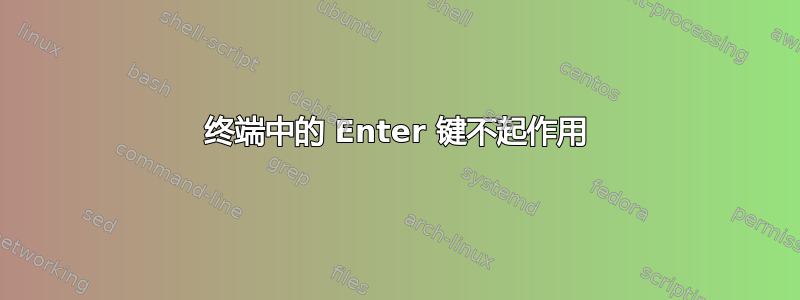
刚才,回车键仅在终端中停止工作。在所有其他应用程序中都可以使用,但仅在终端中按下时才会产生默认的系统声音。
尝试了 xTerm 和 gnome-terminal,并尝试重新启动。
没有快乐。
我很困惑,因为我无法使用终端来解决这个问题。当我使用 CTRL-ALT-F2 切换到 X 之外的完整终端时,它甚至不起作用。
有人有主意吗?
我能想到的办法就是打开 bash 相关配置,备份后清除它们,但我更喜欢任何更好的想法。无法 grep 或找到任何东西是一个很大的限制。
这是在 Ubuntu 15.10 中。
答案1
答案2
好的,生成的 .profile 文件中确实存在问题。但我看不出哪里出了问题。
我将其发布为“已回答”,但如果有人想看,以下是 .profile 的内容;我自己没有发现任何问题:
# ~/.profile: executed by the command interpreter for login shells.
# This file is not read by bash(1), if ~/.bash_profile or ~/.bash_login
# exists.
# see /usr/share/doc/bash/examples/startup-files for examples.
# the files are located in the bash-doc package.
# the default umask is set in /etc/profile; for setting the umask
# for ssh logins, install and configure the libpam-umask package.
#umask 022
# if running bash
if [ -n "$BASH_VERSION" ]; then
# include .bashrc if it exists
if [ -f "$HOME/.bashrc" ]; then
. "$HOME/.bashrc"
fi
fi
# set PATH so it includes user's private bin if it exists
if [ -d "$HOME/bin" ] ; then
PATH="$HOME/bin:$PATH"
fi
答案3
我无法从该配置文件中看出这一点,但请确保最后不要留下空行。我的 .bashrc 存在这个问题,导致 Enter 键无法正常工作。
答案4
只是为了记录,以防有人在这里偶然发现,寻找答案...另一个可以尝试的是 Enter 键小键盘,如果您有全尺寸键盘。(Logitech 270R)键盘在 Win 下工作正常,因此按键本身没有问题。(当时我没有其他 Linux 安装可以尝试。)就我而言,正常的 Enter 不起作用,但键盘起作用。不过,它是在 ARM 盒子上。



