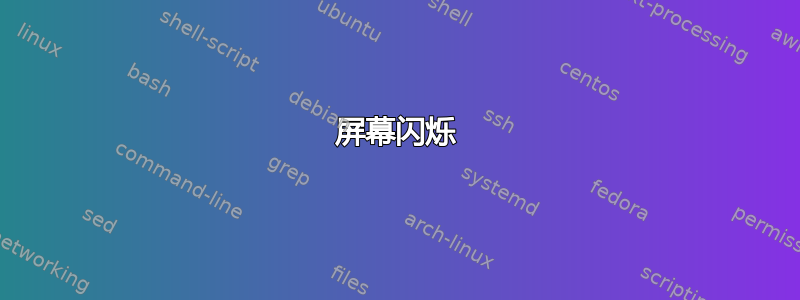
我有一台 MSI GS60,配备英特尔 broadwell i7-5700HQ CPU 和混合显卡(nvidia GTX 970M)。屏幕闪烁非常严重,如以下视频所示(第 0:03 秒和 0:08 秒):
https://www.youtube.com/watch?v=TqAljJ0U5Pc
我知道这不是硬件问题,因为这个问题根本不会发生在 Windows 10 上。我尝试了许多内核、许多发行版和许多驱动程序,但都无济于事。我现在正在使用 nvidia-352 驱动程序和 bumblebee。我甚至不确定这是图形问题、电源问题还是其他问题。任何帮助都将不胜感激。
眼镜:
~$ lspci
00:00.0 Host bridge: Intel Corporation Broadwell-U Host Bridge - DMI (rev 0a)
00:01.0 PCI bridge: Intel Corporation Broadwell-U PCI Express x16 Controller (rev 0a)
00:02.0 VGA compatible controller: Intel Corporation Broadwell-U Integrated Graphics (rev 0a)
00:03.0 Audio device: Intel Corporation Broadwell-U Audio Controller (rev 0a)
00:14.0 USB controller: Intel Corporation 8 Series/C220 Series Chipset Family USB xHCI (rev 05)
00:16.0 Communication controller: Intel Corporation 8 Series/C220 Series Chipset Family MEI Controller #1 (rev 04)
00:1a.0 USB controller: Intel Corporation 8 Series/C220 Series Chipset Family USB EHCI #2 (rev 05)
00:1b.0 Audio device: Intel Corporation 8 Series/C220 Series Chipset High Definition Audio Controller (rev 05)
00:1c.0 PCI bridge: Intel Corporation 8 Series/C220 Series Chipset Family PCI Express Root Port #1 (rev d5)
00:1c.2 PCI bridge: Intel Corporation 8 Series/C220 Series Chipset Family PCI Express Root Port #3 (rev d5)
00:1c.3 PCI bridge: Intel Corporation 8 Series/C220 Series Chipset Family PCI Express Root Port #4 (rev d5)
00:1c.4 PCI bridge: Intel Corporation 8 Series/C220 Series Chipset Family PCI Express Root Port #5 (rev d5)
00:1d.0 USB controller: Intel Corporation 8 Series/C220 Series Chipset Family USB EHCI #1 (rev 05)
00:1f.0 ISA bridge: Intel Corporation HM87 Express LPC Controller (rev 05)
00:1f.2 SATA controller: Intel Corporation 8 Series/C220 Series Chipset Family 6-port SATA Controller 1 [AHCI mode] (rev 05)
00:1f.3 SMBus: Intel Corporation 8 Series/C220 Series Chipset Family SMBus Controller (rev 05)
01:00.0 3D controller: NVIDIA Corporation GM204M [GeForce GTX 970M] (rev ff)
03:00.0 Unassigned class [ff00]: Realtek Semiconductor Co., Ltd. RTS5249 PCI Express Card Reader (rev 01)
04:00.0 Ethernet controller: Qualcomm Atheros Killer E220x Gigabit Ethernet Controller (rev 13)
05:00.0 Network controller: Qualcomm Atheros QCA6174 802.11ac Wireless Network Adapter (rev 20)
-
~$ uname -a
Linux msi 3.19.0-32-generic #37~14.04.1-Ubuntu SMP Thu Oct 22 09:41:40 UTC 2015 x86_64 x86_64 x86_64 GNU/Linux
-
~$ sudo lshw -c video
PCI (sysfs)
*-display
description: VGA compatible controller
product: Broadwell-U Integrated Graphics
vendor: Intel Corporation
physical id: 2
bus info: pci@0000:00:02.0
version: 0a
width: 64 bits
clock: 33MHz
capabilities: msi pm vga_controller bus_master cap_list rom
configuration: driver=i915_bpo latency=0
resources: irq:34 memory:a1000000-a1ffffff memory:b0000000-bfffffff ioport:5000(size=64)
答案1
您有一个非常新的 GPU,因此请安装并使用最新的官方稳定 NVIDIA 驱动程序 361。
替换bumblebee为nvidia-prime在两种图形解决方案之间切换。
卸载所有当前安装的 NVIDIA 软件并删除bumblebee。
打开终端并执行:
sudo apt-get purge nvidia* '^bumblebee.*'
sudo reboot
当 GRUB 菜单出现时 - 选择 Ubuntu 条目并按下E键。
nouveau.modeset=0在Linux行末尾添加,然后按F10启动。
注意:Space在此行的最后一个符号和之间设置一个nouveau.modeset=0。
登录并从专有 GPU 驱动程序 PPA 安装 NVIDIA 驱动程序。
打开终端并执行:
sudo add-apt-repository ppa:graphics-drivers/ppa
sudo apt-get update
sudo apt-get install nvidia-361 nvidia-prime
sudo reboot
答案2
Linux 4.6 中这个问题已经消失


