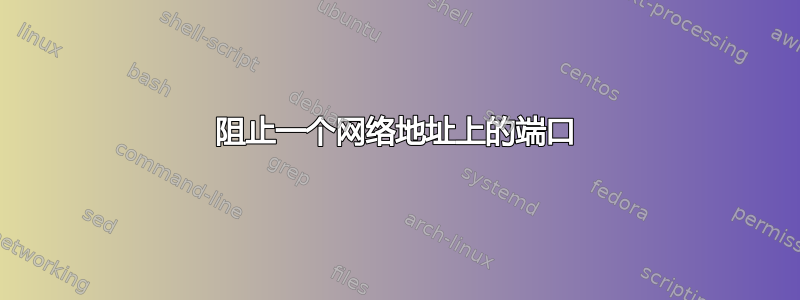
我想阻止服务器上除一个之外的所有网络地址的一系列端口(邮件服务器)。我有一台运行 Ubuntu 14.04.4 的服务器,每个服务器配置了 2 个 ipv4 地址Linode的静态IP配置教程. /etc/network/interfaces看起来像这样:
auto eth0 eth0:0
iface eth0 inet static
address 93.184.216.34/24
gateway 93.184.216.1
# This is a second public IP address
iface eth0:0 inet static
address 93.184.216.35/24
我需要第一个地址来运行邮件服务器,但第二个地址需要删除除 Web 服务器端口(80,443)之外的所有传入流量。
我在这里遇到了一些困难,因为我得到的每个搜索结果似乎都与阻止特定 IP 地址连接有关 - 而不是阻止所有 IP 地址连接到特定服务器 iface / ip 地址。
答案1
来自UFW 手册页
By default, ufw will apply rules to all available interfaces. To limit
this, specify DIRECTION on INTERFACE, where DIRECTION is one of in or
out (interface aliases are not supported). For example, to allow all
new incoming http connections on eth0, use:
例子 :
ufw allow in on eth0:0 to any port 80 proto tcp && ufw allow in on eth0:0 to any port 443 proto tcp
注意:由于我没有两个接口,因此我无法测试这一点,但这应该可以正常工作。我不确定它将如何处理 eth0:0,或者是否需要第二个真实接口(如 eth1),但我认为它应该可以正常工作。


