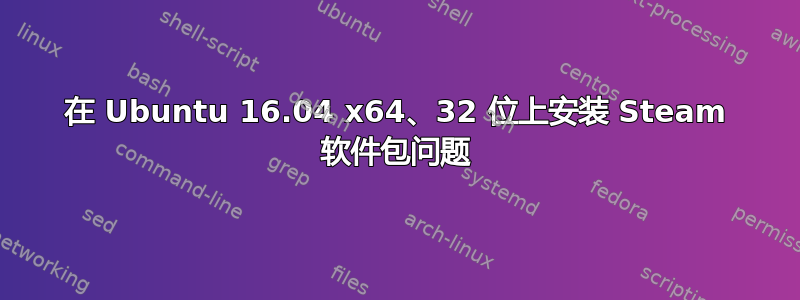
当我尝试在我的 Ubuntu 16.04 x64 上安装 Steam 时,看到这些错误。
The following packages have unmet dependencies:
steam:i386 :
Depends: libc6:i386 (>= 2.15) but it is not going to be installed
Depends: libstdc++6:i386 (>= 4.3) but it is not going to be installed
Depends: libx11-6:i386 but it is not going to be installed
Depends: libudev1:i386 but it is not going to be installed
Depends: libxinerama1:i386 but it is not going to be installed
Depends: libtxc-dxtn0:i386
Depends: libgl1-mesa-dri:i386 but it is not going to be installed
Depends: libgl1-mesa-glx:i386 but it is not going to be installed
steam-launcher :
Depends: python-apt but it is not going to be installed
E: Unmet dependencies. Try 'apt-get -f install' with no packages (or specify a solution).
然后我尝试下载 32 位包:
sudo apt-get install lib32z1 lib32ncurses5 lib32bz2-1.0
但这也不起作用:
Reading package lists... Done
Building dependency tree
Reading state information... Done
E: Unable to locate package lib32bz2-1.0
E: Couldn't find any package by glob 'lib32bz2-1.0'
E: Couldn't find any package by regex 'lib32bz2-1.0'
我如何安装 Steam?
答案1
16.04 是新版本,并非所有服务器都已准备好使用所有软件包。使用主服务器下载软件包将解决您的问题。
- 系统设置
- 软件与更新
- 从“下载自”部分中选择“主服务器”
答案2
好的,首先按 CTRL + ALT + T 打开终端
sudo dpkg --add-architecture i386
sudo apt-get install libbz2-1.0:i386
然后安装 steam
sudo apt-get install steam
这可能不适用于您的设置,但对我来说却有效。
笔记:要在 steam 中报告错误,请steam在您的终端中执行并重新创建导致错误的原因,然后将其报告给位于此处的 steam linux githubhttps://github.com/ValveSoftware/steam-for-linux


