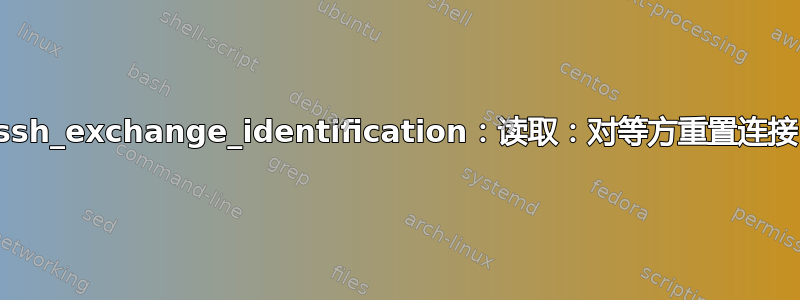
我对 ssh 确实不太了解。我只知道如何在家工作时输入一些命令来进入办公室的机器。今天,我的 Ubuntu 14.04 机器上有一些更新,一个新内核和其他东西。之后我像往常一样尝试 ssh,但我一直收到以下消息:
nedu@nedu:~$ ssh -v [email protected]
OpenSSH_6.6.1, OpenSSL 1.0.1f 6 Jan 2014
debug1: Reading configuration data /etc/ssh/ssh_config
debug1: /etc/ssh/ssh_config line 19: Applying options for *
debug1: Connecting to server.de [134.2.76.10] port 22.
debug1: Connection established.
debug1: identity file /home/nedu/.ssh/id_rsa type 1
debug1: identity file /home/nedu/.ssh/id_rsa-cert type -1
debug1: identity file /home/nedu/.ssh/id_dsa type 2
debug1: identity file /home/nedu/.ssh/id_dsa-cert type -1
debug1: identity file /home/nedu/.ssh/id_ecdsa type -1
debug1: identity file /home/nedu/.ssh/id_ecdsa-cert type -1
debug1: identity file /home/nedu/.ssh/id_ed25519 type -1
debug1: identity file /home/nedu/.ssh/id_ed25519-cert type -1
debug1: Enabling compatibility mode for protocol 2.0
debug1: Local version string SSH-2.0-OpenSSH_6.6.1p1 Ubuntu-2ubuntu2.7
ssh_exchange_identification: read: Connection reset by peer
我尝试从较旧的内核版本重复,但没有成功。我在 Google 和此网站上阅读了很多内容,但有很多建议的解决方案都更改了配置文件。在这样做之前,在不知道自己在做什么的情况下,我想尝试获得个人答案。我该如何解决这个问题?首先,我怎么知道问题与我的家用机器有关,而不是我尝试 ssh 的服务器?


